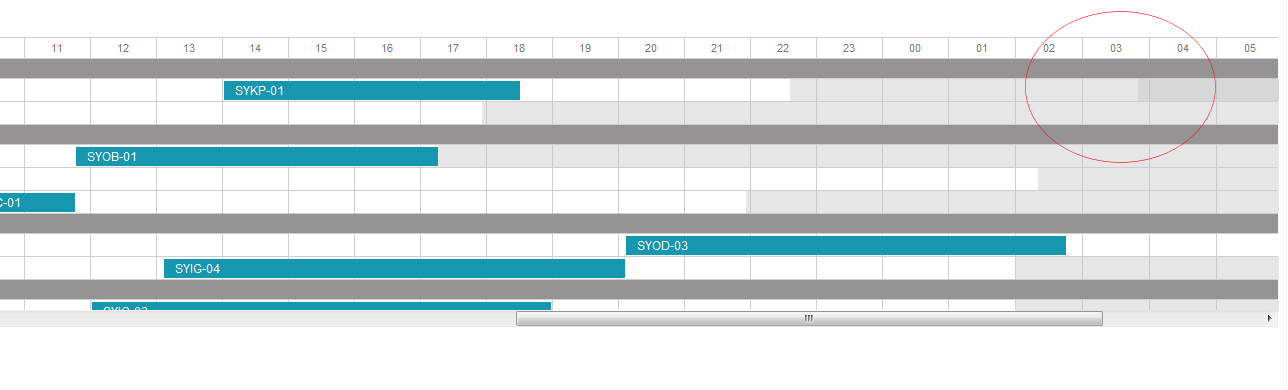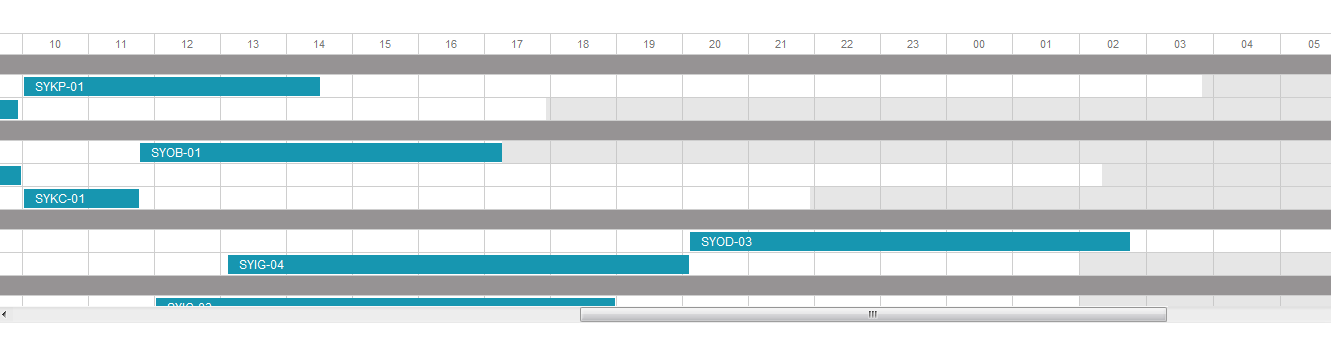I have a timeline tree view scheduler with multiple events. I have marked timespans on the event rows. I am testing the ability to update the marked time span on rows that are changed. The new marked timespan appears to print but the old timespan is not removed properly. Here is a sample of the code used to remove the timespan and add the new one. Attached is pictures of before and after as well as a sample project. To replicate just move the first bar and the marked timespan should adjust to 22:25, as seen in the pictures.
scheduler.attachEvent("onEventChanged", function (event_id, event_object) {
scheduler.deleteMarkedTimespan(event_object.section_id);
scheduler.addMarkedTimespan({
days: 1,
zones: [-420, 255, 1355, 2100],
sections: { timeline: event_object.section_id },
css: "dhx_time_block"
});
scheduler.updateView();
});TestScheduler.zip (182 KB)