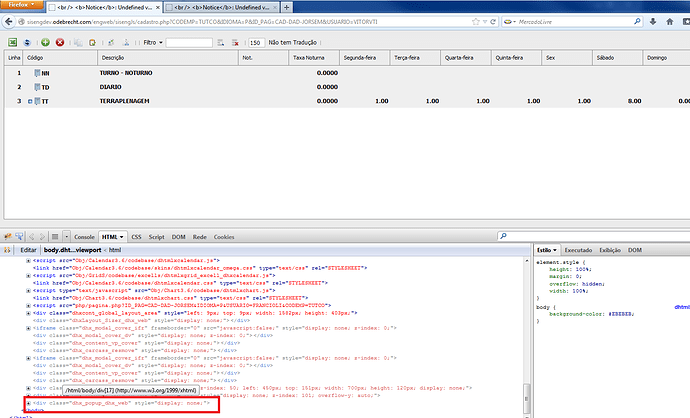Hi,
[code]
baddPop.attachHTML(“Adicione uma Jornada Semanal ao Turno.”);
alert(baddPop.isVisible());[/code]
The alert always brings me false. This should be easy.
Darya
April 26, 2013, 2:07am
#2
Hidhtmlx.com/docs/products/dhtmlxP … olbar.html
Hi,
<link rel="STYLESHEET" type="text/css" href="Obj/Popup3.6/codebase/skins/dhtmlxpopup_dhx_skyblue.css
<link rel="STYLESHEET" type="text/css" href="Obj/Popup3.6/codebase/skins/dhtmlxpopup_dhx_web.css
<script src="../Popup3.6/codebase/dhtmlxpopup.js" type="text/javascript"></script>
<script src="Obj/Popup3.6/codebase/dhtmlxcommon.js" type="text/javascript"></script>
When i create the popup object the object is created but always with the Style display none:
I m using a lot of objects in a page:
//Popup
<link rel="STYLESHEET" type="text/css" href="Obj/Popup3.6/codebase/skins/dhtmlxpopup_dhx_skyblue.css">
<link rel="STYLESHEET" type="text/css" href="Obj/Popup3.6/codebase/skins/dhtmlxpopup_dhx_web.css">
<script src="Obj/Popup3.6/codebase/dhtmlxcommon.js" type="text/javascript"></script>
<script src="Obj/Popup3.6/codebase/dhtmlxpopup.js" type="text/javascript"></script>
//Layout
<script TYPE="text/javascript" src="Obj/Layout3.6/codebase/dhtmlxcommon.js" charset="windows-1250" ></script>
<script TYPE="text/javascript" src="Obj/Layout3.6/codebase/dhtmlxlayout.js" charset="windows-1250" ></script>
<script TYPE="text/javascript" src="Obj/Layout3.6/codebase/dhtmlxcontainer.js" charset="windows-1250" ></script>
<link rel="STYLESHEET" type="text/css" href="Obj/Layout3.6/codebase/skins/dhtmlxlayout_dhx_skyblue.css">
<link rel="STYLESHEET" type="text/css" href="Obj/Layout3.6/codebase/skins/dhtmlxlayout_dhx_blue.css">
<link rel="STYLESHEET" type="text/css" href="Obj/Layout3.6/codebase/skins/dhtmlxlayout_dhx_web.css">
<link rel="STYLESHEET" type="text/css" href="Obj/Layout3.6/codebase/skins/dhtmlxlayout_dhx_black.css">
<link rel="STYLESHEET" type="text/css" href="Obj/Layout3.6/codebase/dhtmlxlayout.css">
//Window
<link rel="stylesheet" type="text/css" href="Obj/Windows/codebase/dhtmlxwindows.css">
<link rel="stylesheet" type="text/css" href="Obj/Windows/codebase/skins/dhtmlxwindows_dhx_skyblue.css">
<link rel="stylesheet" type="text/css" href="Obj/Windows/codebase/skins/dhtmlxwindows_dhx_blue.css">
<link rel="stylesheet" type="text/css" href="Obj/Windows/codebase/skins/dhtmlxwindows_dhx_web.css">
<script TYPE="text/javascript" src="Obj/Windows/codebase/dhtmlxcommon.js" charset="windows-1250"></script>
<script TYPE="text/javascript" src="Obj/Windows/codebase/dhtmlxcontainer.js"charset="windows-1250" ></script>
<script TYPE="text/javascript" src="Obj/Windows/codebase/dhtmlxwindows.js" charset="windows-1250"></script>
//Toolbar
<link rel="STYLESHEET" type="text/css" href="Obj/ToolBar3.6/codebase/skins/dhtmlxtoolbar_dhx_web.css">
<link rel="STYLESHEET" type="text/css" href="Obj/ToolBar3.6/codebase/skins/dhtmlxtoolbar_dhx_skyblue.css">
<link rel="STYLESHEET" type="text/css" href="Obj/ToolBar3.6/codebase/skins/dhtmlxtoolbar_dhx_blue.css">
<script TYPE="text/javascript" src="Obj/ToolBar3.6/codebase/dhtmlxcommon.js" charset="windows-1250" ></script>
<script TYPE="text/javascript" src="Obj/ToolBar3.6/codebase/dhtmlxtoolbar.js" charset="windows-1250" ></script>
//Combobox
<link rel="STYLESHEET" type="text/css" href="Obj/Combo3.6/codebase/dhtmlxcombo.css">
<script src="Obj/Combo3.6/codebase/dhtmlxcommon.js" charset="windows-1250"></script>
<script src="Obj/Combo3.6/codebase/dhtmlxcombo.js" charset="windows-1250"></script>
<script src="Obj/Combo3.6/codebase/ext/dhtmlxcombo_whp.js" charset="windows-1250"></script>
//Grid
<link rel="STYLESHEET" type="text/css" href="Obj/GridS/codebase/dhtmlxgrid.css" charset="windows-1250">
<link rel="stylesheet" type="text/css" href="Obj/GridS/codebase/skins/dhtmlxgrid_dhx_skyblue.css" charset="windows-1250">
<link rel="stylesheet" type="text/css" href="Obj/GridS/codebase/skins/dhtmlxgrid_dhx_web.css" charset="windows-1250">
<link rel="stylesheet" type="text/css" href="Obj/GridS/codebase/skins/dhtmlxgrid_dhx_blue.css" charset="windows-1250">
<link rel="stylesheet" type="text/css" href="Obj/GridS/codebase/skins/dhtmlxgrid_dhx_black.css" charset="windows-1250">
<script TYPE="text/javascript" src="Obj/GridS/codebase/dhtmlxcommon.js" charset="windows-1250"></script>
<script TYPE="text/javascript" src="Obj/GridS/codebase/dhtmlxgrid.js" charset="windows-1250" ></script>
<script TYPE="text/javascript" src="Obj/GridS//codebase/ext/dhtmlxgrid_srnd.js" charset="windows-1250"></script>
<script TYPE="text/javascript" src="Obj/GridS/codebase/dhtmlxgridcell.js" charset="windows-1250"></script>
<script TYPE="text/javascript" src="Obj/GridS/codebase/excells/dhtmlxgrid_excell_combo.js" charset="windows-1250" ></script>
<script TYPE="text/javascript" src="Obj/GridS/codebase/ext/dhtmlxgrid_filter.js" charset="windows-1250" ></script>
//Form
<link rel="stylesheet" type="text/css" href="Obj/Form3.6/codebase/skins/dhtmlxform_dhx_skyblue.css">
<link rel="stylesheet" type="text/css" href="Obj/Form3.6/codebase/skins/dhtmlxform_dhx_web.css">
<script TYPE="text/javascript" src="Obj/Form3.6/codebase/dhtmlxcommon.js" charset="windows-1250" ></script>
<script TYPE="text/javascript" src="Obj/Form3.6/codebase/dhtmlxform.js" charset="windows-1250" ></script>
<script TYPE="text/javascript" src="Obj/Form3.6/codebase/ext/dhtmlxform_item_combo.js" charset="windows-1250" ></script>
//Message
<script src="Obj/Message3.6/codebase/dhtmlxmessage.js" type="text/javascript"></script>
<link rel="STYLESHEET" type="text/css" href="Obj/Message3.6/codebase/skins/dhtmlxmessage_dhx_skyblue.css">
<link rel="STYLESHEET" type="text/css" href="Obj/Message3.6/codebase/skins/dhtmlxmessage_dhx_web.css">
//Dataprocessor
<script TYPE="text/javascript" src="Obj/DataProcessor/codebase/dhtmlxdataprocessor.js" charset="windows-1250" ></script>
//Grid
<script TYPE="text/javascript" src="Obj/GridS/codebase/ext/dhtmlxgrid_validation.js" charset="windows-1250"></script>
<script TYPE="text/javascript" src="Obj/GridS/codebase/ext/dhtmlxgrid_nxml.js" charset="windows-1250" ></script>
<script TYPE="text/javascript" src="Obj/GridS/codebase/ext/dhtmlxgrid_mcol.js" charset="windows-1250"></script>
<script TYPE="text/javascript" src="Obj/GridS/codebase/ext/dhtmlxgrid_keymap_access.js" charset="windows-1250"></script>
<script TYPE="text/javascript" src="Obj/GridS/codebase/excells/dhtmlxgrid_excell_cntr.js" ></script>
<script TYPE="text/javascript" src="Obj/GridS/codebase/ext/dhtmlxgrid_splt.js"charset="windows-1250" ></script>
<script TYPE="text/javascript" src="Obj/GridS/codebase/ext/dhtmlxgrid_math.js" charset="windows-1250"></script>
<script TYPE="text/javascript" src="Obj/GridS/codebase/ext/dhtmlxgrid_drag.js" charset="windows-1250"></script>
<script TYPE="text/javascript" src="Obj/GridS/codebase/ext/dhtmlx_extdrag.js" charset="windows-1250"></script>
<script TYPE="text/javascript" src="Obj/GridS/codebase/ext/dhtmlxgrid_selection.js" charset="windows-1250"></script>
<script TYPE="text/javascript" src="Obj/GridS/codebase/ext/dhtmlxgrid_pgn.js"charset="windows-1250" ></script>
<script TYPE="text/javascript" src="Obj/GridS/codebase/ext/dhtmlxgrid_fast.js" charset="windows-1250"></script>
//TreeGrid
<script TYPE="text/javascript" src="Obj/TreeGrid/codebase/dhtmlxtreegrid.js" charset="windows-1250"></script>
<script TYPE="text/javascript" src="Obj/TreeGrid/codebase/ext/dhtmlxtreegrid_filter.js" charset="windows-1250"></script>
<link rel="STYLESHEET" type="text/css" href="Obj/Layout/codebase/skins/dhtmlx_skin_template_2/dhtmlx_custom.css">
//Calendario
<script src="Obj/Calendar3.6/codebase/dhtmlxcalendar.js"></script>
<link rel="STYLESHEET" type="text/css" href="Obj/Calendar3.6/codebase/skins/dhtmlxcalendar_omega.css">
<script src="Obj/GridS/codebase/excells/dhtmlxgrid_excell_dhxcalendar.js"></script>
<link rel="STYLESHEET" type="text/css" href="Obj/Calendar3.6/codebase/dhtmlxcalendar.css">
//Grafico
<script src="Obj/Chart3.6/codebase/dhtmlxchart.js" type="text/javascript"></script>
<link rel="STYLESHEET" type="text/css" href="Obj/Chart3.6/codebase/dhtmlxchart.css">
There is a correct order to put the objects?
Thks
Darya
April 26, 2013, 8:46am
#4
Try this sample:
[code]
Configuration from XML
html,body { height: 100%; margin: 0px; overflow: hidden; }
var myPop;
function doOnLoad() {
myPop = new dhtmlXPopup();
}
function showPopup(inp) {
myPop.setSkin(inp.value);
myPop.attachHTML(inp.value);
var x = getAbsoluteLeft(inp);
var y = getAbsoluteTop(inp);
var w = inp.offsetWidth;
var h = inp.offsetHeight;
myPop.show(x, y, w, h);
}
</script>
</head>
<body onload="doOnLoad()">
<input type="button" onclick="showPopup(this);" value="dhx_skyblue">
<input type="button" onclick="showPopup(this);" value="dhx_web">
<input type="button" onclick="showPopup(this);" value="dhx_terrace">
</body>
[/code]