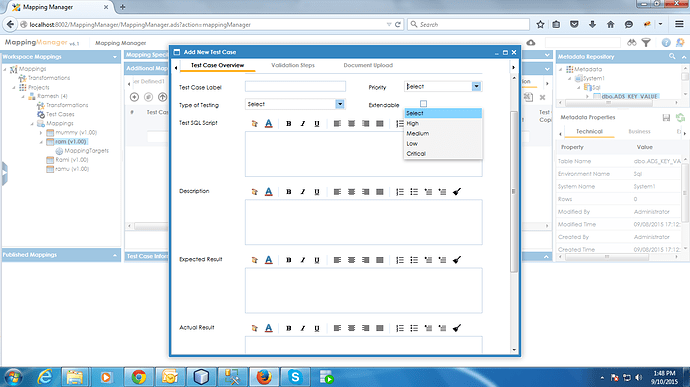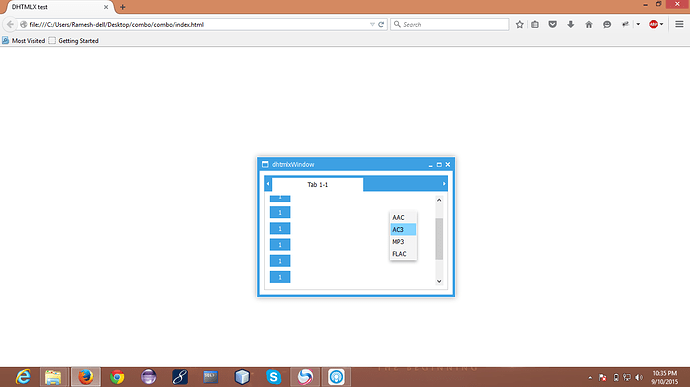How to load combo on dhtmlxLayout
Hello
If you mean to attach combo to the layout cell, there is no such method as attachCombo, but you can attachForm with combo item the next way:
dhxLayout = new dhtmlXLayoutObject("parentId", "1C");
myForm = dhxLayout.cells("a").attachForm([
{type: "combo", inputWidth: 150, offsetLeft: 10, label: "Format", options:[
{text: "AAC", value: "AAC"},
{text: "AC3", value: "AC3", selected: true},
{text: "MP3", value: "MP3"},
{text: "FLAC", value: "FLAC"}
]}
]);
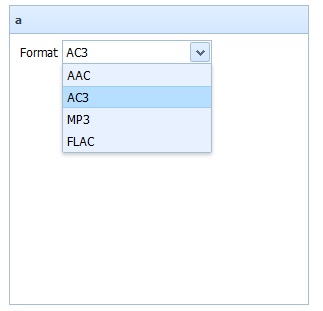
Thanks
You are welcome!
hiii this is ramesh i have faced one problem please watch below picture
could you please provide any solution for this
watch the combo in new window when i select the combo then scroll the side it is not hide
This behavior was fixed in 4+ versions and locally works fine.
It seems like you are using old version.
Attaching working sample in 4.4 - please, look at it
combo.zip (416 KB)
thanks for your responce darya but it is also not working use mouse then use middle scroller to scroll
Hi
unfortunately scroll should be trached manualy. i.e. you have to attach element.onscroll = function(){} and change style.top for dropdown list. if you wish I can add a fix for you, please attach demo and steps to reproduce (if pro - please send it to support at dhtmlx dot com).