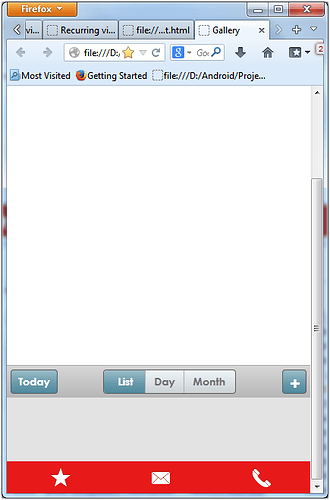Hi Community,
I am new to dhtml Scheduler…i just tried this stuff…its awesome…I have one issue in this…
1.I need to add both header and footer…so i need to add this calendar between header and footer.
I don’t know how to do it…Below i have attached the screenshots of my app…
Help Me…
Regards,
Yuvaraj…
yuvaraj
#2
Hi dhtmlx Community,
I had add the header and footer in the mobile scheduler with specifying the height and width of the scheduler…
dhx.ui ({
view:“window”,
height:300,
width:300,
…
})
Link::http://docs.dhtmlx.com/touch/doku.php?id=api:config_baseview_height
Hi Yuvaraj,
You can use use “rows” layout as a solution:
1 row - header
2 row - scheduler
3 row - footer
dhx.ui ({
rows:[
{
template: "header",
height: 30
},
{
view: "scheduler",
id: "scheduler"
},
{
id: "footer",
view: "toolbar",
elements:[
{view: "label", label: "Footer"}
]
}
]
});
Please see dhtmlxTouch docs for more details