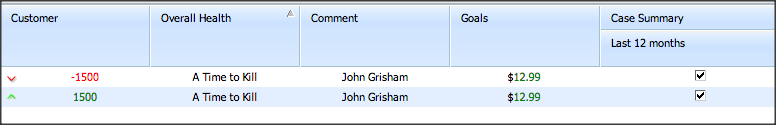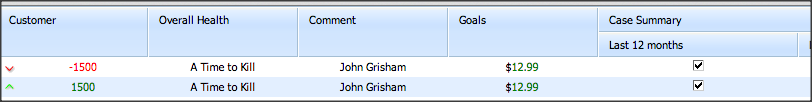Hello DHTMLX Support.
I am using splitAt method to add frozen columns to my Grid. In below scenarios I am facing problem.
- Multi Header is there, first header row will be “25px” but the second one inconsistent.
- If I give splitAt(3) it is working fine, but if I had set more than 3, header height is increasing changing every time I sort the column.
Here is my header
mygrid.setHeader(“a,b,c,d,e,f,g,#cspan”);
mygrid.attachHeader(“#rspan,#rspan,#rspan,#rspan,x,y,z,m”);
mygrid.splitAt(4);
Please help me on this.
Prathap