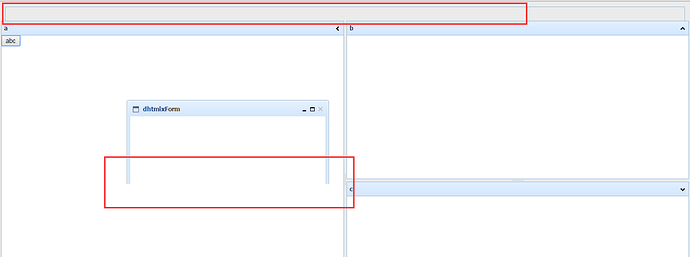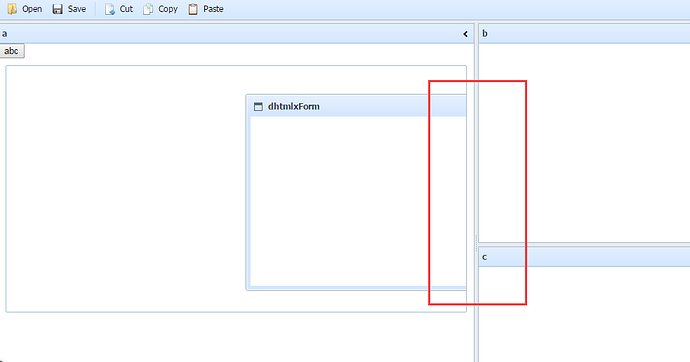when i use this sample “http://dhtmlx.com/docs/products/dhtmlxLayout/samples/03_attach_to_layouts_top/07_in_fullscreen_mode.html”
i wanna click “the open button”,it can open a window.
but it cannot open the window.
could you help me ?
html, body { width: 100%; height: 100%; margin: 0px; padding: 0px; overflow: hidden; } .text_block { font-family: Tahoma; font-size: 12px; padding: 5px 10px; height: 70px; border: 1px solid #a4bed4; background-color: white; } div#addWin { position: relative; height: 350px; border: #a4bed4 1px solid; border-radius: 2px; margin: 10px; } ------------------------------------------ <?xml version="1.0"?> --------------------------------------[
{type: “settings”, inputWidth: 130, labelWidth: 50, labelAlign: “left”},
{type: “block”, name: “left_block”, width: 210, list: [
{type: “input” , name: “inp_L1”, label: “Name:”},
{type: “input” , name: “inp_L2”, label: “Name:”},
{type: “input” , name: “inp_L3”, label: “Name:”},
{type: “input” , name: “inp_L4”, label: “Name:”}
]},
{type: “newcolumn”, offsetLeft: 5},
{type: “block”, name: “right_block”, width: 210, list: [
{type: “password” , name: “inp_R1”, label: “Pass:”},
{type: “password” , name: “inp_R2”, label: “Pass:”},
{type: “password” , name: “inp_R3”, label: “Pass:”},
{type: “password” , name: “inp_R4”, label: “Pass:”}
]}
]