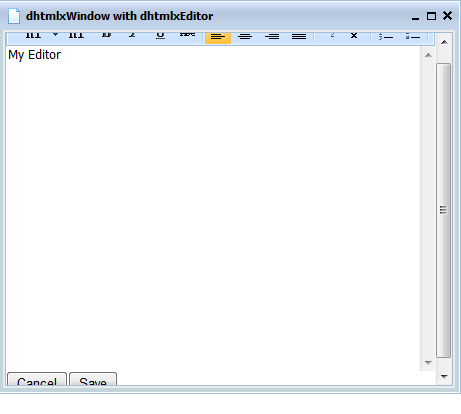Hello. I’m adding the DHTMLXEditor to a DHTMLXWindow. Then, I append a Save and Cancel button.
_editor = w1.attachEditor();
w1.appendObject(“Button2”);
w1.appendObject(“Button3”);
This works but for some reason the Save and Cancel buttons are always out of view needing a scroll. See attached image. No matter what size the window is, the buttons can’t be viewed unless you scroll. Is there a way to make the editor 90% of the window height, and the buttons 10%? That way no scrolling will be needed. Also, how do I right align the buttons in the window?
Thanks
Scott