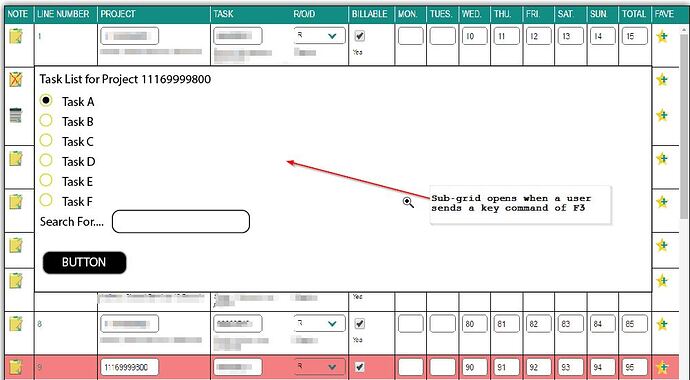Is it possible to add “sub_row” to a grid without an expand/collapse icon and keeping all the sub_rows in open state by default? or setting a colspan for a row/cell is my only option?
==============================================
col1 | col2 | col3 | col4 | col5
a0 | b0 | c0 | d0 | e0
| subrow long text…
a1 | b2 | c3 | d4 | e5
| subrow long text…
Thanks
Is it possible to add “sub_row” to a grid without an expand/collapse icon and keeping all the sub_rows in open state by default?
Unfortunately it’s not available to add sub-row without expand/collapse icon.
To load the grid with expanded you may try to use open() method:
mygrid.loadXML("grid.xml",function(){
mygrid.cells(rId,cInd).open()
});
or setting a colspan for a row/cell is my only option?
Here is the tutorial about colspan in the grid:
docs.dhtmlx.com/doku.php?id=dhtm … ging_cells
In such a case, can we then do the following:
a) subGrid or subRow column width == 0; or change the icon to be a ‘transparent image’ and disable events.
The idea here is our application has what we call a lookUp. It is a lookUp form based on the value of the input. The lookUp form will have headers and search functions… and single-choice radio select of any value selected.
I was thinking of using either a sub-grid or a sub-row instead of another DIV layer.