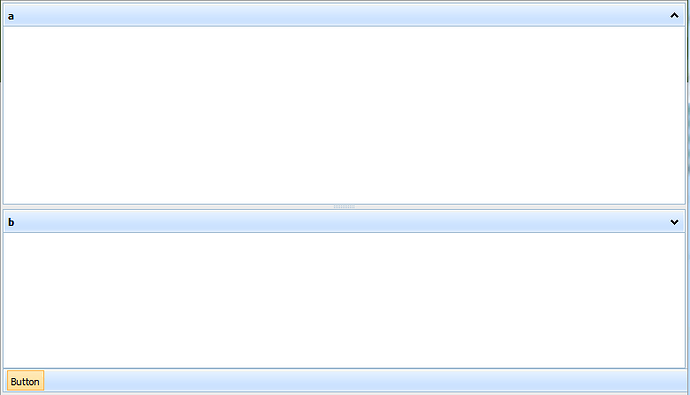Hi,
I have a 3E layout pattern and I want to hide the header and set the height of “c” cell to 29 instead of the current 40.
The reason for this is so that I can put a toolbar into cell “c” and not have any blank space around it.
May I know how I can accomplish this?
I am using the following … but that does not work.
cellC._minH = 29;
cellC.setHeight(29);
cellC.attachToolbar();
cellC.hideHeader();Please help!!
Darya
June 28, 2012, 10:39am
#2
Hi
dhxLayout = new dhtmlXLayoutObject(document.body, "2E");
dhxLayout.attachFooter("tlb");
toolbar = new dhtmlXToolbarObject("tlb");
Hi,
Thanks for the reply! I am trying to use it together with a scheduler.
My imports are as such …
<script src="dhtmlxScheduler/codebase/dhtmlxscheduler.js"></script>
<script src="dhtmlxScheduler/codebase/ext/dhtmlxscheduler_timeline.js"></script>
<script src="dhtmlxScheduler/codebase/ext/dhtmlxscheduler_collision.js"></script>
<script src="dhtmlx/dhtmlx.js"></script>But I get an error - “a is null” - when I use the code you suggested.
Any other ideas/suggestions?
Ilya
June 28, 2012, 7:18pm
#4
Hello,
Try again not including dhtmlx.js at all.
Kind regards,
Hi,
Wouldn’t that mean I am unable to use the rest of the dhtmlxSuite?