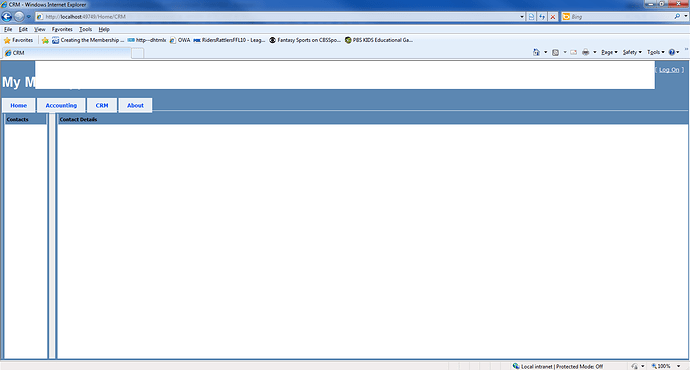I’m trying to follow the “Contacts Manager” example but through a tab I’ve created on my MVC project in Visual Studio. What I have done is used the “ASP.NET MVC 2 Web Application” template in Visual Studio 2010. I have added a View called Contacts and created the appropriate methods to access this page. When I click my “Contacts” tab I am successfully brought to my page with the DHTMLX layout control that has “Contacts” and “Contact Details” (From the "Contacts Managmer"example). I’ve created a ContentPlaceHolder in my MasterPage that allows me to defin the style in your example Chapter 2.1:
<style>
/*these styles allow dhtmlxLayout to work in fullscreen mode in different browsers correctly*/
html, body {
width: 100%;
height: 100%;
margin: 0px;
overflow: hidden;
background-color:white;
}
</style>
I’ve tried manipulating these properties but nothing works as I want. I am looking to place the layout into the “White Space” that comes up in the default “Home” or “About” section of the default “ASP.NET MVC 2 Web Application Template”. Specifically, the top, left and right borders. I’d like a layout container to appear when I click a tab that gives the same look and feel as the default static content pages in the VS 2010 template. I’m fairly new to web programming, but not to programming and know that there is always a way to accomplish your vision. Has anyone ever done this? If I need to explain anymore please let me know.
Thanks,
Jonathan