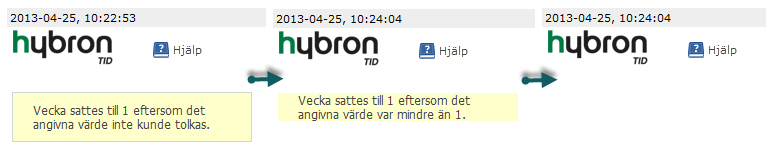Hi,
Is this the right place for questions regarding dhtmlxMessage?
Just installed DHTMLX Pro 3.6 and i’m trying out dhtmlx.message for the first time.
dhtmlx.message(“Some message text”);
When using Chrome 26 the message shows up with a yellow background in the top right corner of the browser window.
When using IE9 the message shows up with a white background in the bottom left below my form/body.
Is it possible to position the message in the same place regardless of browsers?
Is it possible to position the message top centered or top right of the browser window?
Regards, Åke
BTW, what is ‘jsMessage’?