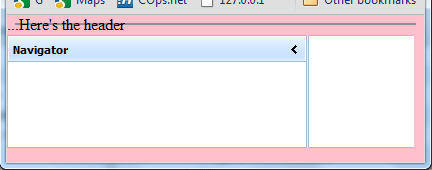
This code below maximizes the window but it’s approx 10px short on width and height - so you can see the background color on the right and on the bottom of the browser window (Chrome, Firefox & IE).
Additionally, the header has a line running through the middle of it across the window. The headers starts top left, as expected. However, the line (which could be a border) seems to start approx 10px in from the left and ends approx 10px short on the right.
<head>
<script type="text/javascript" src="js/dhtmlxcommon.js"></script>
<link rel="stylesheet" type="text/css" href="js/dhtmlxWindows/dhtmlxwindows.css">
<link rel="stylesheet" type="text/css" href="js/dhtmlxWindows/skins/dhtmlxwindows_dhx_blue.css">
<script type="text/javascript" src="js/dhtmlxWindows/dhtmlxwindows.js"></script>
<script type="text/javascript" src="js/dhtmlxWindows/dhtmlxcontainer.js"></script>
<link rel="stylesheet" type="text/css" href="js/dhtmlxLayout/dhtmlxlayout.css">
<link rel="stylesheet" type="text/css" href="js/dhtmlxLayout/skins/dhtmlxlayout_dhx_skyblue.css">
<script type="text/javascript" src="js/dhtmlxLayout/dhtmlxlayout.js"></script>
<script type="text/javascript" src="js/dhtmlxLayout/dhtmlxcontainer.js"></script>
</head>
<body bgcolor=pink>
<script type="text/javascript">
window.onload = function() {
var dhxWins = new dhtmlXWindows();
//dhxWins.enableAutoViewport(true);
dhxWins.setViewport(50, 0, 100, 100, document.body);
dhxWins.vp.style.border = "#909090 1px solid";
dhxWins.setImagePath("js/dhtmlxWindows/imgs/");
dhxWins.attachViewportTo("myVP");
W1 = dhxWins.createWindow("W1", 0, 0, 200, 200);
W1.maximize();
//W1.setPosition(W1.x+0,W1.y+0);
W1.setText("Here's the header");
//W1.hideHeader();
var L1 = W1.attachLayout("2U");
L1.cells("a").setText("Navigator");
L1.cells("a").setWidth(300);
L1.cells("b").setText("Canvas");
L1.cells("b").hideHeader();
}
</script>
</body>