Hi,
I’ve a timeline scheduler and I’d like to have the dhx_cal_navline fixed at top, as the user could scroll down but he continue viewing the header (days, …)
I don’t think it’s already implemented, but how can I do it with CSS?
Thx
Hi,
I’ve a timeline scheduler and I’d like to have the dhx_cal_navline fixed at top, as the user could scroll down but he continue viewing the header (days, …)
I don’t think it’s already implemented, but how can I do it with CSS?
Thx
Hello
Please, share with demo link where the problem can be reproduced. As a rule dhx_cal_navline fixed at top. See example:
docs.dhtmlx.com/scheduler/snippet/bd02718c
Hi, thx for guiding me.
The problem is that I was using the dhtmlxscheduler_container_autoresize.js extension. I suppose I need to avoid it in order to have an scrollable cal_data. As you can see in this snippet with the autoresize extension enabled the dhx_cal_navline and header aren’t fixed to top: docs.dhtmlx.com/scheduler/snippet/bd02718c
Without the autoresize extensions I’ve two problems:
Even if there are a few folders and events in the timeline, the scheduler height fills all the page, creating thick, empty and ugly timeline folders: docs.dhtmlx.com/scheduler/snippet/27596223
I’ve some navbars above the scheduler. It causes a second vertical scroll bar, having the whole page scroll bar and the cal_data scrollbar: docs.dhtmlx.com/scheduler/snippet/ba6aadc0
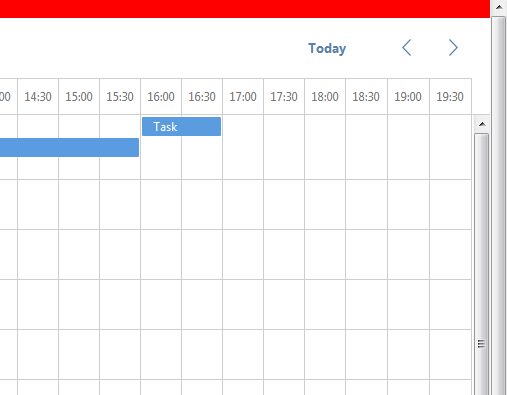
Is it possible to solve these issues?
PD.
Hi,
You can set css-style “position: fixed” to the elements, that you want fix at top. It should help to solve the issue.
See example:
docs.dhtmlx.com/scheduler/snippet/21d68f8d