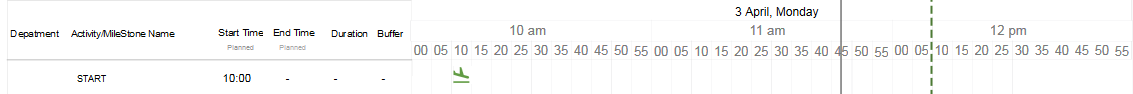Hi Team,
I am just doing a feasibility check of gantt component for my project using trial version before finalising for license copy.
what i am trying is that i want to show the 2 different date time value for a task, one in grid view and one in gantt view.
So that i can showcase scheduled date-time(10.00 am) on grid view of a task and Actual time(10.10 am) will be on the gantt view as shown below(where the activity itself will be plotted against the scale).
I checked the gantt Api, couldn’t find anything that would help me achieve this,so could you tell me if this is possible and if yes, then how ?