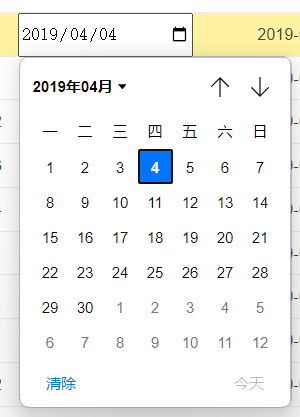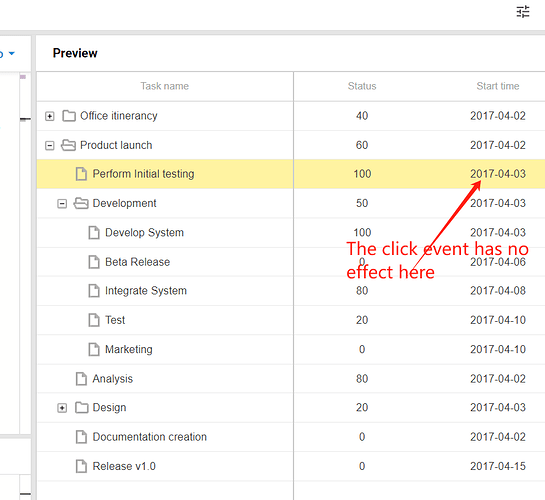Hi,https://snippet.dhtmlx.com/i1gq44vl
The click event has no effect here
Hello menglin,
We are aware of this issue. The dev team will fix it in the future, but I cannot give you any ETA.
https://snippet.dhtmlx.com/j3ee4qwq
Thank you
// 根据排程方式获取开始和结束时间
// {columnName:string,newValue:any|number,oldValue:any,id:any}
interface TaskState {
columnName: string,
newValue: any,
oldValue: any,
id: any
}
/**
* 获取开始时间、结束时间
* @param task 任务对象
* @param state 状态对象
* @returns 包含开始时间、结束时间和持续时间的对象
*/
const getStartAndEndTime = (task,state:TaskState) => {
var durationColumn = state.columnName == "duration"
var startDateColumn = state.columnName == "start_date"
var endDateColumn = state.columnName == "end_date"
const startDate: any = startDateColumn ? moment(state.newValue).toDate() : moment(task.start_date).toDate();
let endDate = endDateColumn ? moment(state.newValue).toDate() : moment(task.end_date).toDate()
const duration: any = durationColumn ? state.newValue : task.duration
let time = {
start_date: startDate,
end_date: endDate,
duration: duration,
}
if(gantt.config.schedule_from_end) {
if(durationColumn) {
time.start_date = gantt.calculateEndDate({
start_date: time.end_date,
duration: -time.duration,
task: task,
});
} else if (startDateColumn) {
time.duration = gantt.calculateDuration({
start_date: time.start_date,
end_date: endDate,
})
} else if(endDateColumn) {
time.start_date = gantt.calculateEndDate({
start_date: time.end_date,
duration: -time.duration,
task: task,
});
}
} else {
if(durationColumn) {
time.end_date = gantt.calculateEndDate({
start_date: time.start_date,
duration: time.duration,
task: task,
});
} else if (startDateColumn) {
time.end_date = gantt.calculateEndDate({
start_date: time.start_date,
duration: time.duration,
task: task,
});
} else if(endDateColumn) {
time.duration = gantt.calculateDuration({
start_date: time.start_date,
end_date: endDate,
})
}
}
return time
}
@ArtyomBorisevich Hello, ArtyomBorisevich Take a look at the feasibility of this
ramil
August 7, 2024, 7:59am
#5
Hello Menglin,https://docs.dhtmlx.com/gantt/desktop__inline_editors_ext.html#events
But it can be used in other parts of the inline editor API.
So, it is not clear to me what actually doesn’t work as you expect.
You can share a ready demo with all the necessary files, so that I can reproduce the issue locally and check what might be wrong.
Yes, I want to use the inline editor’s event handlers, but my components are custom implemented.
I’ll give you an example when I have time