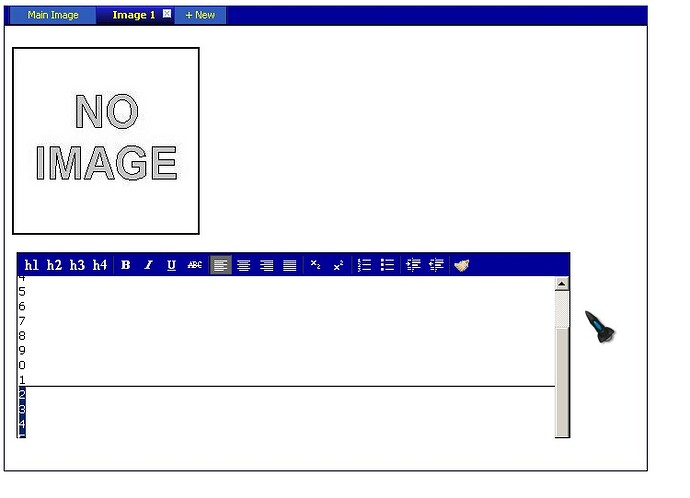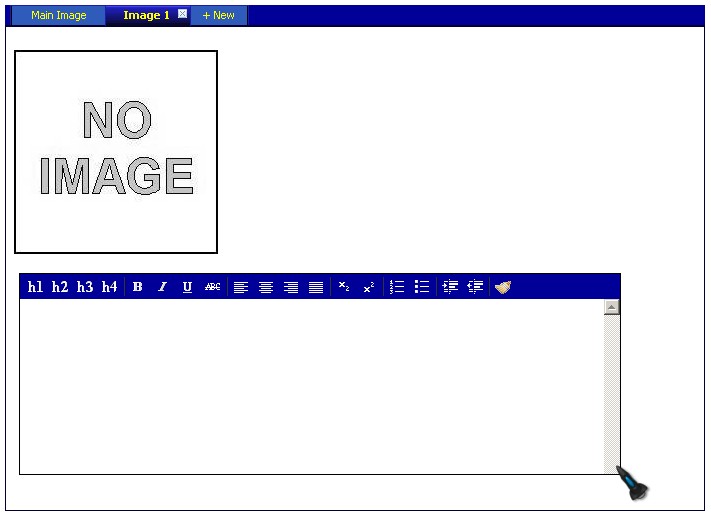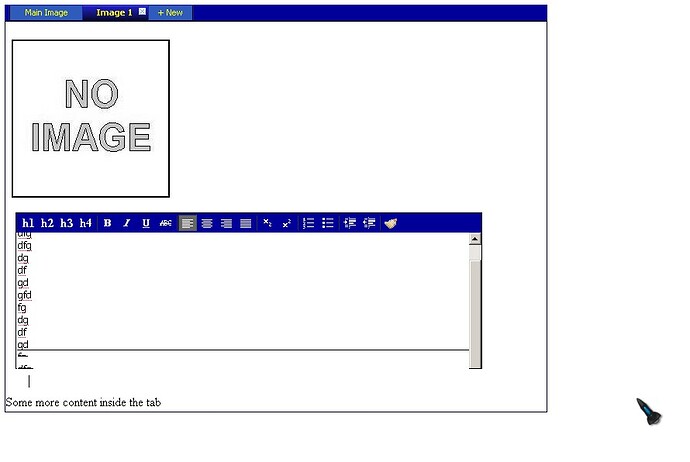When I instance the editor inside a tab of the tabbar, the bottom of the editor is cut off on Seamonkey, FF2,FF3 and FF3.5. See attached image. Notice bottom scroll arrow is cut off. When you add content that fills the box, the bottom is hidden and has scroll graphics corrupted in the editor box, see 2nd image. These images are from Seamonkey browser. Same results in FF2-FF3.5
Is there a fix for this?
You can use attachEditor to place editor in a tab:
dhtmlxTabbar/samples/05_components/05_editor_inside.html
dhtmlx.com/docs/products/dht … nside.html
If editor is a part for some container, you should use showInnerScroll method to show scrolls as they are hidden in a tabbar initially:
tabbar.showInnerScroll();
The editor can’t be the only object in the tab. I need to show an image and some other options as well as the editor in the tab so the attachEditor isn’t an option.
Its NOT the tabbar that’s cutting it off, there is something with the editor when its placed INSIDE the tab. It may be some style thats cascading but not sure. It seems that the editor is sizing the content container larger than its client space and its cutting it off. As you can see in the first images, you see that the tab container is bigger than the editor. There is, in fact, a
below the table that the editor is inside of.
Here is the template thats used to populate the tab:
<div id="subImageTemplate" style="display:<%="none"%>">
<table width="100%" border="0">
<tr>
<td><br><img hspace="5" id="ImageZZNUMZZ" name="ImageZZNUMZZ" src="/gallery/noimage.jpg" /> </td>
</tr>
<tr>
<td><textarea style="display:<%="none"%>" class='FormBox' name='imgZZNUMZZDesc' id='imgZZNUMZZDesc' cols='50' rows='10' wrap='OFF'></textarea>
<div id="imgZZNUMZZDescDiv" style="width: 600px; height: 200px; border: 1px solid black; background-color: #000099; margin:10px;"></div>
</td>
</tr>
</table>
<br>
Some more content inside the tab
</div>
I am attaching another image showing the additional text BELOW the editor but inside the tabbar. As you can see, adding scroll bars to the tabbar isn’t the fix for this one. The problem really didn’t become aparent until I added several lines of content into the editor.
[edit]
Forgot to mention that the margin on the editor DIV was an attempt to try to fix it. I also tried padding but neither of them does anything to fix the problem.
Please provide the sample that allows to recreate the issue (the deom that is ready for testing)