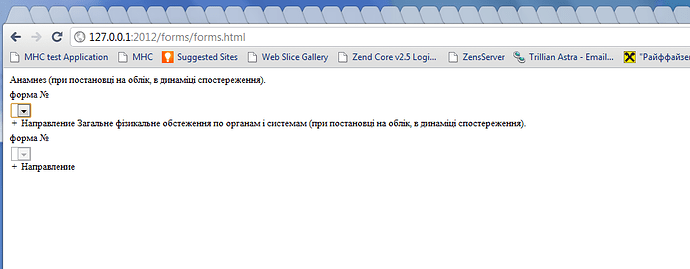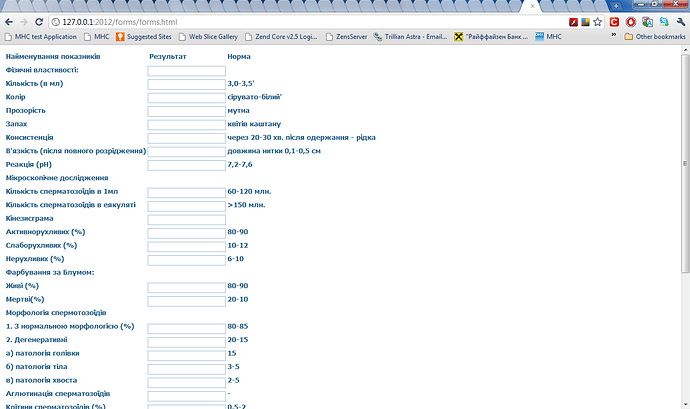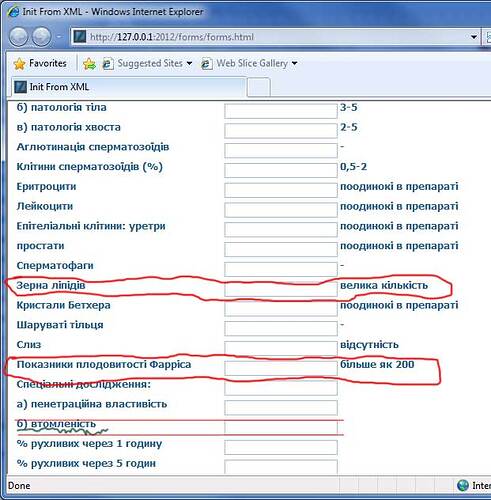nesxam
May 11, 2011, 6:31am
#1
main
[code]
<link rel="stylesheet" type="text/css" href="codebase/skins/dhtmlxform_dhx_skyblue.css">
<script src="codebase/dhtmlxcommon.js"></script>
<script src="codebase/dhtmlxform.js"></script>
<script>
var myForm;
function doOnLoad() {
myForm = new dhtmlXForm("myForm");
myForm.loadStruct("test.xml");
}
</script>
[/code]
xml
[code]<?xml version="1.0"?>
</item>
[/code]
error in chrome
Hello,
The problem with your XML is on the wrong encoding type.
nesxam
May 18, 2011, 11:24am
#3
set the value
<?xml version="1.0" encoding="UTF-8"?>
<items>
<item type="settings" labelHeight="20" inputHeight="19"/>
<item type="checkbox" label="Анамнез (при постановці на облік, в динаміці спостереження)." name="Anamnez" position="label-right" >
<item type="select" label="форма №" name="FormAnamnez">
<option value="" label=""/>
</item>
<item type="newcolumn"/>
<item type="button" value="+"/>
<item type="newcolumn"/>
<item type="button" value="Направление"/>
</item>
<item type="checkbox" label="Загальне фізикальне обстеження по органам і системам (при постановці на облік, в динаміці спостереження)." name="zagal" position="label-right" >
<item type="select" label="форма №" name="FormZag">
<option value="" label=""/>
</item>
<item type="newcolumn"/>
<item type="button" value="+"/>
<item type="newcolumn"/>
<item type="button" value="Направление"/>
</item>
nothing happening still xml error
Hello again,
in your xml data is not in UTF-8 encoding.
[code]<?xml version="1.0" encoding="UTF-8"?>
</item>
[/code]
nesxam
May 19, 2011, 12:31pm
#5
same result with chrome, i.e. ;((( error loading xml
but in firefox 3.6 and safari working well
set the encoding to utf-8 using form 3.0
Hello,
With the xml from previous post we have no any errors in IE or Chrome
nesxam
May 20, 2011, 5:19am
#7
strange
can you send working example with codebase ?
nesxam
May 20, 2011, 6:12am
#8
here is my exmaplenot working in chrome.7z (76.8 KB)
nesxam
May 20, 2011, 6:17am
#9
that right examplenot working.7z (46.4 KB)
nesxam
May 21, 2011, 6:29am
#10
error in chrome
XMLHttpRequest cannot load file:///forms/samples/01_init/form1.xml?e=1305959304608. Origin null is not allowed by Access-Control-Allow-Origin.
nesxam
May 22, 2011, 5:50am
#12
fixed sorry
have some question about fields in newcolum
why if i have three columns and have in first column , at second and last column
labels are match and input are not ;( how to fix it that two labels and input be in one line ???
i change values for labelheight and inputheight but it trivial …
Unfortunately issue can’t be reconstructed locally.
If issue still occurs for you - please provide a complete demo.
nesxam
June 2, 2011, 10:20am
#14
in safari 208.xml with setting labelHeight=“20” inputHeight=“19”
but at end of list visual is not corresponding label and input ;(
in chrome 208 chrome.xml with setting labelHeight=“20” inputHeight=“15”
same issue ;(
is possibly that label-input-label be in one line ???xml form.7z (1.6 KB)
nesxam
June 3, 2011, 10:26am
#16
complete demo
complete demo.7z (51.3 KB)
Try to use the attached formatted xml instead of yours.208.zip (1.59 KB)
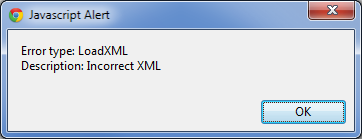
 but i have an error
but i have an error