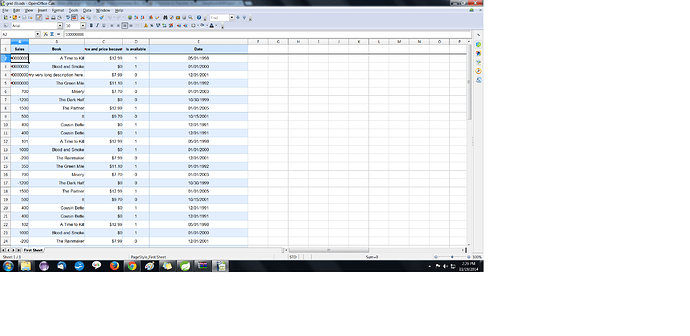when i deployed excel.war into glassfish server its get the saxparseexception.Exception Occurred :Error occurred during deployment: Exception while deploying the app [grid-excel] : org.xml.sax.SAXParseException; lineNumber: 31; columnNumber: 11; Deployment descriptor file WEB-INF/web.xml in archive [grid-excel]. The content of element type “web-app” must match “(icon?,display-name?,description?,distributable?,context-param*,filter*,filter-mapping*,listener*,servlet*,servlet-mapping*,session-config?,mime-mapping*,welcome-file-list?,error-page*,taglib*,resource-env-ref*,resource-ref*,security-constraint*,login-config?,security-role*,env-entry*,ejb-ref*,ejb-local-ref*)”.
Hi
Thanks for the reply Excel sheet is getting downloading but the Values inside the Excel is showing an Example of yours this were not the Values that supposed to be can you give me any more suggestions regarding this.
Hi,
could you provide link to the demo with the problem?
Hi
““Need the excels for the dynamic grid””.
The War file that which you Provided is working upto the Download part. but its not Generating the Dynamic values Which i had given. when I click to view the Excel sheet it is not showing the dynamic values that what i provided to it is showing a Excel as below Link
This is what I get just using eclipse/tomcat:
HTTP Status 500 -
type Exception report
message
description The server encountered an internal error () that prevented it from fulfilling this request.
exception
javax.servlet.ServletException: Error allocating a servlet instance
org.apache.catalina.valves.ErrorReportValve.invoke(ErrorReportValve.java:117)
org.apache.catalina.connector.CoyoteAdapter.service(CoyoteAdapter.java:174)
org.apache.coyote.http11.Http11AprProcessor.process(Http11AprProcessor.java:843)
org.apache.coyote.http11.Http11AprProtocol$Http11ConnectionHandler.process(Http11AprProtocol.java:679)
org.apache.tomcat.util.net.AprEndpoint$Worker.run(AprEndpoint.java:1293)
java.lang.Thread.run(Thread.java:595)
root cause
java.lang.UnsupportedClassVersionError: Bad version number in .class file (unable to load class ExcelGenerator)
org.apache.catalina.loader.WebappClassLoader.findClassInternal(WebappClassLoader.java:1964)
org.apache.catalina.loader.WebappClassLoader.findClass(WebappClassLoader.java:933)
org.apache.catalina.loader.WebappClassLoader.loadClass(WebappClassLoader.java:1405)
org.apache.catalina.loader.WebappClassLoader.loadClass(WebappClassLoader.java:1284)
org.apache.catalina.valves.ErrorReportValve.invoke(ErrorReportValve.java:117)
org.apache.catalina.connector.CoyoteAdapter.service(CoyoteAdapter.java:174)
org.apache.coyote.http11.Http11AprProcessor.process(Http11AprProcessor.java:843)
org.apache.coyote.http11.Http11AprProtocol$Http11ConnectionHandler.process(Http11AprProtocol.java:679)
org.apache.tomcat.util.net.AprEndpoint$Worker.run(AprEndpoint.java:1293)
java.lang.Thread.run(Thread.java:595)
OMG ajaymishra … it was 6 years ago!! 
I seem to remember something about the relevant libraries NOT getting included automatically when you make the war file
I dont have the code available on the pc I’m on now, its in a vm that mimics the customer’s installation…