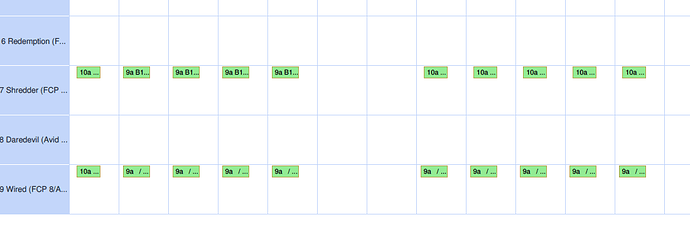Hello
I was wondering what’s involved in customizing the PDF we’re generating from a Timeline view.
The colors seem OK, and I can live with the theme change, but I’d like to be able to use the full height of the rows with wraparound text.
The way it is now, there’s too little information in each cell to be useful.
Thanks
Ken
The existing export code reflects sizes of element in HTML view.
There is a lot of space for improvements in PDF export, but I can’t provide any time estimate when the updated version will be available.
The HTML view shows full height events. PDF shows single line events.
This is important for our client. Are there any changes I can make to the PDF php code to change this?
scheduler.createTimelineView({
name: "tlfortnight",
dx: 100, //width of section
x_unit: "day",
x_date: "<span class=hover><a jump_to='%j-%m-%Y 00:00' href='#'>%j %M</a></span>",
x_step:1,
x_size:14,
x_start: 0,
x_length: 14,
y_unit: resources,
y_property:"unit",
render: "bar",
event_dy:"full",
resize_events:true,
first_hour:8,
last_hour:22
});
I can confirm the issue. It will be fixed in one of next builds.
Unfortunately I can’t provide the date when fix will be available.
( if you have a support subscription - please open ticket in the support system )