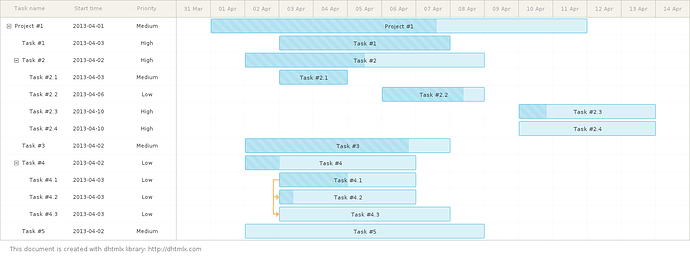Greetings,
I’ve implemented the export functionality however I received timeout issues. At first I thought it could be due to the sheer amount of data and that the report is trying to print out everything (even when my node is collapsed) I reverted my code to load demo data which is minimal and tried printing but same timeout issues trying to print.
On further debugging and isolating the issue, I found out that I also pass my CSS in the header like so
name:"EnlightenGantt.pdf",
header:'<link rel="stylesheet" href="https://rawgit.com/samsonkhisty/ff9b7ca52a9232eb8d1a/raw/092c94c9860e3114294783eef60bb525147e1c06/dhtmlxgantt_enllighten_override.css" type="text/css">'
footer:"<h4>© EightSpokes - " + now.getFullYear() + "</h4>"
If I comment this out this is fast. The above link is a temporary link by the way and will be replaced by a static file hosted on Amazon AWS. The file will be minimized as well.
But for now, Can someone please confirm if my guess is correct. If so what are my next steps. I also found some inconsistencies with the start and end date where If i comment out my css file, the start end dates are near the project start end. But when I include my CSS the start end dates are way off the project start and end.
I have a working example - jsfiddle.net/fuggfuggfugg/g7hekgza/
Simply comment out the header line