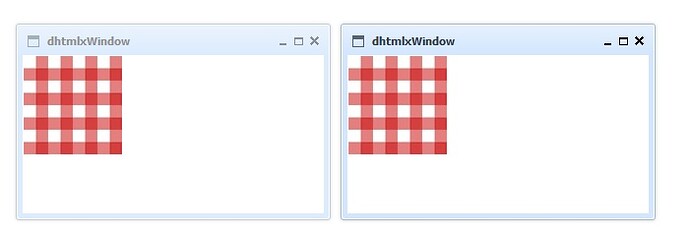Hi.
How can content within an inactive window be faded out?
In attachement theres an example of what i mean.
Made some tests without success
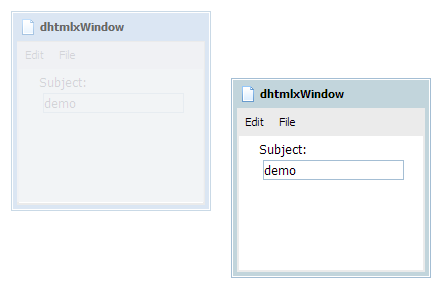
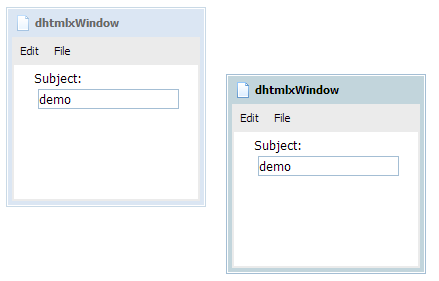
Hi
There are 3 ways:
Approach 1
To use 1C layout with no header attached to this window, attach there form and do the next:
- apply for this layout the next style:
table.dhtmlxLayoutPolyContainer_dhx_blue div.dhtmlxLayoutPolyProgressBGIMG {
background-image: none !important;
} - check which of the windows not in the focus
- call progressOn to the layout cell of this window
- when window comes in focus - call progressOff()
dhxWins.attachEvent(“onFocus”, function(win){
layout.cells(“a”).progressOff()
});
Approach 2
To change styles for inactive window, i.e.
div.dhtmlx_window_inactive .dhxform_obj_dhx_blue div.dhxform_label {
color: #909090;
}
div.dhtmlx_window_inactive .dhxform_obj_dhx_blue .dhxform_textarea {
border: 1px solid #d0d0d0;
color: #909090;
}
Approach 3
Set white bg for .dhtmlx_skin_dhx_blue div.dhtmlx_window_inactive div.dhtmlx_wins_body_outer div.dhtmlx_wins_body_inner {
//now it is #EBEBEB !important in a ine 176
//and set opacity 0.5 for inner div (it hasn’t style, that is why you need to set/reset code to catch the style: w1.vs[w1.av].dhxcont.firstChild
Thanks very much.
This helps.
You are welcome!
Hy Guys, Gals… long time …
I have the OPPOSITE problem…
I have a site that displays various stats in various windows, and I DO NOT want the inactive windows to fade, at least now so much… I am using v 4.3
how can I stop the fading (I attach jpg to explain…)
IN the attached jpg, the top left window is active, but in fact all of them are important, and it is not good for them to be sooo faded!
Thanks and compliments for good work as usual!
Francesco