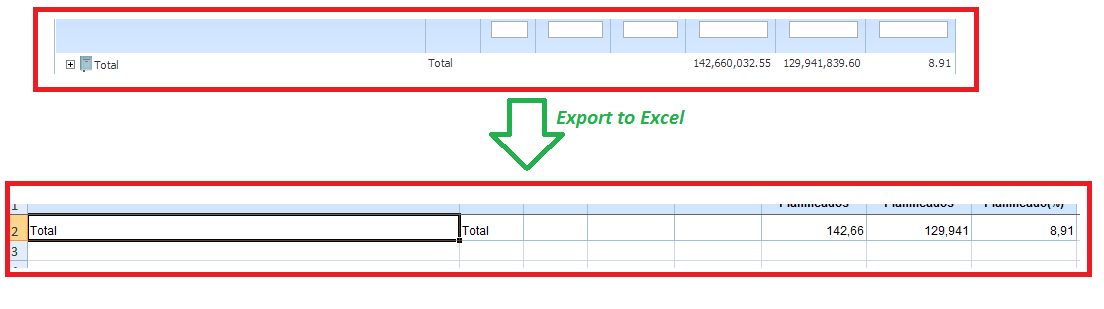When you export a table with columns with a format for numbers with thousands separator, Excel takes the first separator as the decimal separator and truncates the rest of the number. Please, help us!!!
Hi,
please, try to update grid-excel-php from attachment.
It includes required changes.
grid-excel-php.zip (790 KB)
Ok, now we are whole numbers but in string format.
It could be number format?
Hi,
updated package may be found in attachment.
It will be a number for now, dot is used as delimiter, comma is cut.
Thanks, you helped me a lot
Could you please provide this number format solution in .Net
Regards
In the newest version, when using ’ ’ [space] as thousand separator I get ie. 1 when number is 1 234,34 (This is polish local formatting) or 3 when we speak about 3 456,45
Are you using php export script, or .net|java version?
PHP Export
Unfortunately the problem cannot be reconstructed locally.
numbers export to excel well for me.
If the problem still occurs for you please, provide with a complete demo or share with a demo link, where the problem can be reproduced.
Here you can find a tutorial about creating a complete demo:
docs.dhtmlx.com/tutorials__auxil … pport.html
Any update?
Hi,
We can confirm issue, thanks for the sample.
Fix will be available on the next week.
Anything new? Is there a corrected version availabale?
I apologize for the delay.
The issue is confirmed and fixed. Please, try to include the attached file instead of the original in your export package.
It should solve the problem.
gridExcelWrapper.zip (2.96 KB)
Guys,
I am using DHTMLX 5 and your https://dhtmlxgrid.appspot.com/export/excel
Problem appears when I use formatting like this:
grid.setNumberFormat('0,000.00', 7, ',', ' ');
Then in excel provided by your app the number 1234,00 or 2345,87 is displayed as 123400 and 234587 respectively, which causes the excel to be useless. Is there anything I can do to make it work?
What is interesting is that in footer where I have column sum the sum is formatted correctly.grid.xls (13.5 KB)
thank you for the update