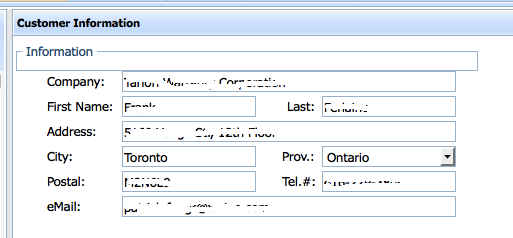Hi,
If I use a fieldset with all my items with absolute positions but the fieldset frame do not extend to the full height of all items.
I get the same result with Firefox, Chrome & Safari.
Here’s the code I’m using:
var formCustInfoStructure = [
{type: “fieldset”, name: “myform”, label: “Information”, width: 450, list:[
{ type:“input” , name:“form_Company”, label:“Company:”, inputWidth:“345”, readonly:true, label Left:“0”, labelTop:“5”, inputLeft:“80”, inputTop:“5”, position:“absolute” },
{ type:“input” , name:“form_FName”, label:“First Name:”, readonly:true, labelLeft:“0”, labelTop:“30”, inputLeft:“80”, inputTop:“30”, position:“absolute” },
{ type:“input” , name:“form_LName”, label:“Last:”, readonly:true, labelLeft:“240”, labelTop:“30”, inputLeft:“280”, inputTop:“30”, position:“absolute” },
{ type:“input” , name:“form_Address”, label:“Address:”, inputWidth:“345”, labelLeft:“0”, labelTop:“55”, inputLeft:“80”, inputTop:“55”, position:“absolute” },
{ type:“input” , name:“form_City”, label:“City:”, labelLeft:“0”, labelTop:“80”, inputLeft:“80”, inputTop:“80”, position:“absolute” },
{ type:“select” , name:“form_Province”, label:“Prov.:”, inputWidth:“134”, labelLeft:“235”, labelTop:“80”, inputLeft:“280”, inputTop:“80”, position:“absolute”, options: [{ text: “Ontario”, value: “ON”}, { text: “Quebec”, value: “QC”, selected: true }, { text: “British Columbia”, value: “BC”}, { text: “Alberta”, value: “AB”}, { text: “Saskatchewan”, value: “SK”}, { text: “Manitoba”, value: “MB”}, { text: “New-Brunswick”, value: “NB”}, { text: “Prince Ed. Island”, value: “PEI”}, { text: “Nova-Scotia”, value: “NS”}, { text: “Newfoundland”, value: “NF”}, { text: “N-W Territories”, value: “NWT”}, { text: “Other”, value: “OTH”} ] },
{ type:“input” , name:“form_Postal”, label:“Postal:”, labelLeft:“0”, labelTop:“105”, inputLeft:“80”, inputTop:“105”, position:“absolute” },
{ type:“input” , name:“form_Tel1”, label:“Tel.#:”, labelLeft:“235”, labelTop:“105”, inputLeft:“280”, inputTop:“105”, position:“absolute” },
{ type:“input” , name:“form_email1”, label:“eMail:”, inputWidth:“345”, labelLeft:“0”, labelTop:“130”, inputLeft:“80”, inputTop:“130”, position:“absolute” }
]},
];
Is this a bug or just me not using the form properly? I need to use the absolute positions to line up all the fields perfectly.
I attached a captured screen shot of the result.
Thanks!