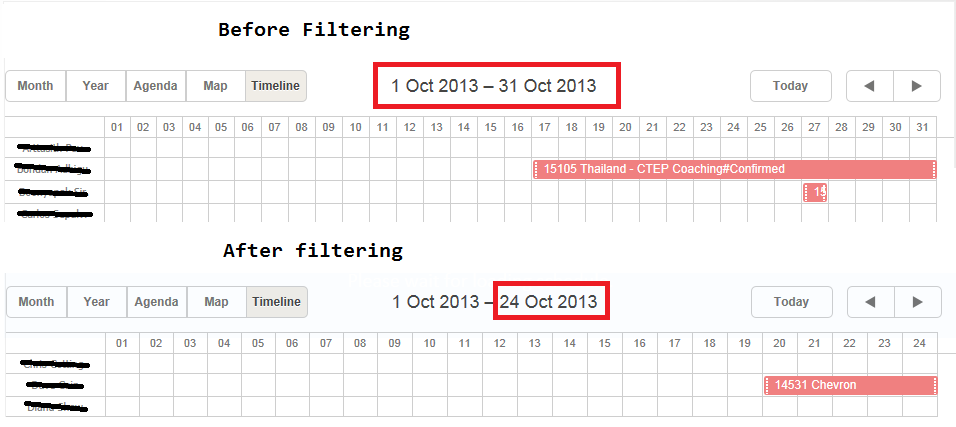Before run filtering Header of Period in timeline,it’s ok.
example: 1-oct-13 to 31-oct-13
But After run filtering Header of Period in timeline,is changed to enddate:24 always in belows.
example: 1-oct-13 to 24-oct-13
Coding before and after filtering is same coding.
How can I solved this problem?
See in attached file.
#region add units and timeline
var line = new TimelineView("timeline", "coachid");
line.X_Unit = TimelineView.XScaleUnits.Day;
line.X_Date = "%d";
line.Dy = 20;
line.Dx = 100;
line.SectionAutoheight = false;
var mCoachList =contextData
var TimeLineEventtmp = new List<TimeLineEvent>();
int i = 1;
foreach (var smCoachList in mCoachList)
{
var TimeLinetmp = new TimeLineEvent();
TimeLinetmp.key = smCoachList.CoachID;
TimeLinetmp.label = smCoachList.Coachname;
TimeLineEventtmp.Add(TimeLinetmp);
i = i + 1;
}
line.AddOptions(TimeLineEventtmp);
line.RenderMode = TimelineView.RenderModes.Bar;
scheduler.Views.Add(line);
#endregion
if (piCoachID != null && piCoachID != "")
{
scheduler.Views[4].Filter.Rules.Add(new DHTMLX.Scheduler.Controls.Rule("coachid", Operator.GreaterOrEqual, piCoachID));
}