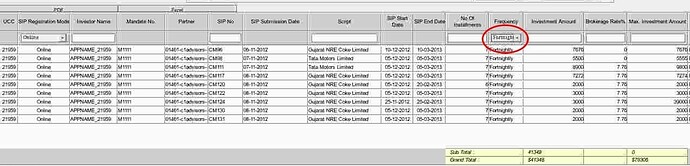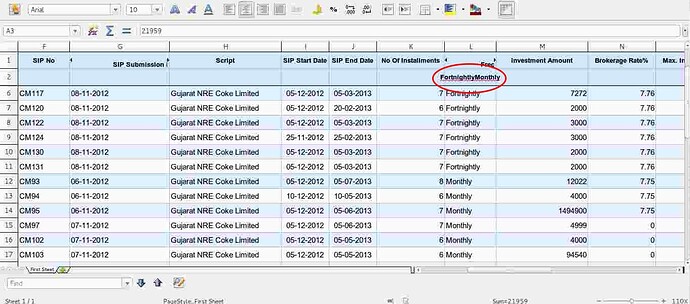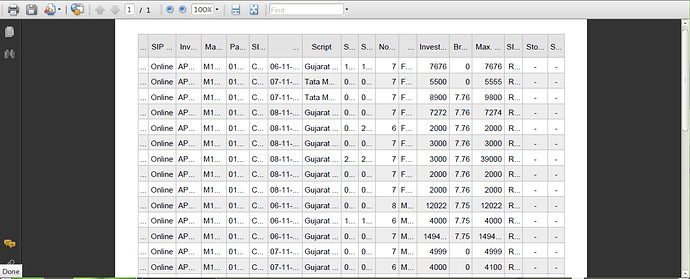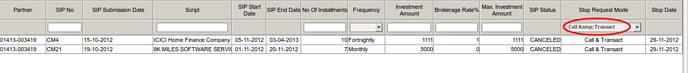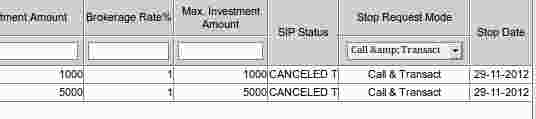This is the Java Script code i have used to generate this report
and the value “Call & Transect” is coming directly from database.
var mygrid ;
function doInitGrid()
{
mygrid = new dhtmlXGridObject('mygrid_container');
var param = getFormData(document.stocksipregistrationstopstatusreportForm);
mygrid.setImagePath("codebase/imgs/");
mygrid.setHeader("UCC,SIP Registration Mode,Investor Name,Mandate No,Partner,SIP No,SIP Submission Date,Script,SIP Start Date,SIP End Date,No Of Installments,Frequency,Investment Amount,Brokerage Rate%,Max. Investment Amount,SIP Status,Stop Request Mode,Stop Date");
mygrid.attachHeader("#rspan,#select_filter,#text_filter, ,#rspan,#text_filter,#rspan,#text_filter,#rspan, #rspan,#numeric_filter,#select_filter,#numeric_filter,#numeric_filter,#numeric_filter,#rspan,#select_filter,#rspan");
mygrid.setInitWidths(“42,120,110,110,100,80,150,170,74,75,100,80,140,100,140,80,110,70”);
mygrid.setColAlign(“center,center,left,left,left,left,left,left,center,center,right,left,right,right,right,right,center,center”);
mygrid.setColTypes(“ro,ro,ro,ro,ro,ro,ro,ro,ro,ro,ro,ro,ro,ro,ro,ro,ro,ro”);
mygrid.setSkin(“gray”);
mygrid.init();
mygrid.setColSorting("int,str,str,str,str,str,na,str,na,na,int,str,int,int,int,str,str,na");
mygrid.attachFooter("<div id='tot1' align='right'>Grand Total :</div>,#cspan,#cspan,#cspan,#cspan,#cspan,#cspan,#cspan,#cspan,#cspan,#cspan,#cspan,<div id='tot' align='right'>{#stat_total}</div>, ,<div id='tot2' align='right'>{#stat_total}</div>, ,#cspan,#cspan");
document.getElementById("pagingArea").innerHTML="";
document.getElementById("recinfoArea").innerHTML="";
mygrid.enablePaging(true, 10, 10, "pagingArea",false,"recinfoArea");
mygrid.load("stocksipregistrationstopstatusreport.fin?cmdAction=getReportGrid&"+param, "json");
mygrid.setPagingSkin("bricks");
}
I have attached the image of the combo box only which is giving some error below
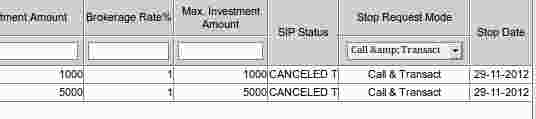
Data coming in this coloumn are “Call & Transact” and the combo box is doing filtering properly but shows the value as “Call & Transact” as shown in image…
thanx in advance