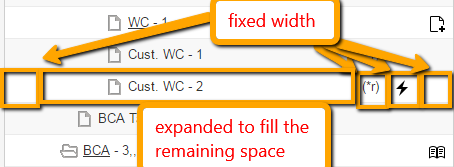Hi,
I use in my project resizeable grid.
gantt.config.grid_resize = true;In the grid, there are some square small columns with icons and the tree column with text.
I would like to configure the grid so the square icon columns would have fixed width, while the tree column should fill rest of the line. Using the column configuration using gantt.config.columns, I can only achieve initial sizes correctly. But when the user resizes the grid, the icon areas are stretched proportionally, which is not what I want. I need the tree area to be as wide as possible.
Is it possible to configure gantt like this? See the attachment.
My column configuration is following:
[code]gantt.config.columns = [ {
name : “selection”,
label : “”,
align : “center”,
width : 25,
resize: false,
template : selectorTemplate
}, {
name : “text”,
label : “Task”,
tree : true,
width : ‘*’
}, {
name : “exAdditionalInfo”,
label : “”,
align : “center”,
tree : false,
width : 25,
resize: false,
}, {
name : “exOutOfTimeline”,
label : “”,
align : “center”,
width : 25,
resize: false,
template: outOfTimelineTemplate
}, {
name : “exStatus”,
label : “”,
align : “center”,
width : 25,
resize: false,
template: statusTemplate
}];[/code]