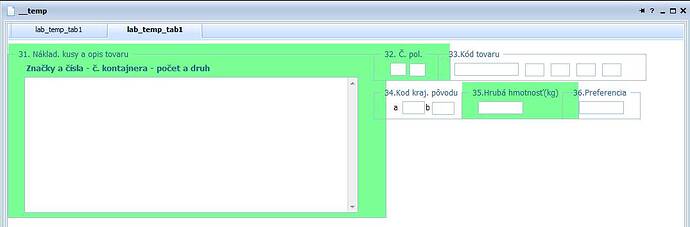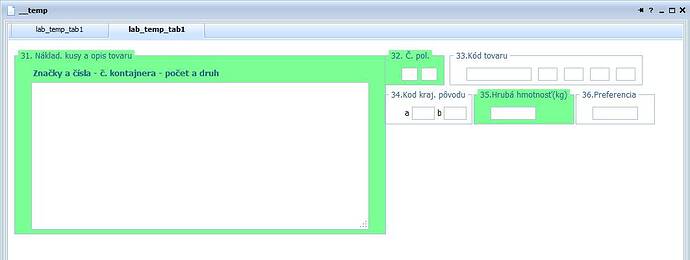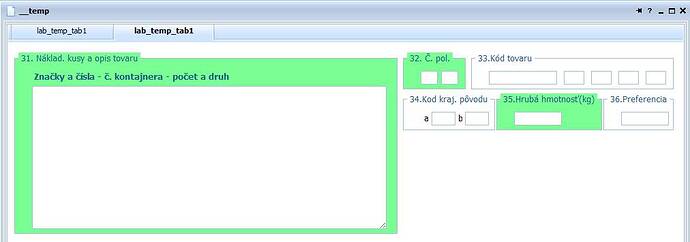Hi,
I have another problem about “position:‘absolute’”…
Final result is different in browsers (POSTED ATTACHMENTS)
this is code of my form:
var formDataJson =
[
{type: ‘settings’, position: ‘label-left’, labelWidth: 95, inputWidth: 135},
{type: 'fieldset', name:'field_31', label:'31. Náklad. kusy a opis tovaru', width: 550, position:'absolute', inputLeft: 0, inputTop:0, list:[
{type: 'label', labelWidth: 370, label: 'Značky a čísla - č. kontajnera - počet a druh'},
{type: 'input', name: '31_Nkaot', value: '', readonly:'1', inputWidth: 520, labelWidth: 0, label: '', rows:13}
]},
{type: 'fieldset', name:'field_32', label:'32. Č. pol.', width: 80, position:'absolute', inputLeft: 570, inputTop:0, list:[
{type: 'input', name: '32_Cp', value: '', readonly:'1', inputWidth: 25, labelWidth: 0, label: ''},
{type: 'input', name: '32_Cp1', value: '', readonly:'1', inputWidth: 25, labelWidth: 0, label: '', position:'absolute', inputLeft: 30, inputTop:4}
]},
{type: 'fieldset', name:'field_33', label:'33.Kód tovaru', width: 285, position:'absolute', inputLeft: 670, inputTop:0, list:[
{type: 'input', name: '33_Kt', value: '', readonly:'1', inputWidth: 100, labelWidth: 0, label: ''},
{type: 'input', name: '33_Kt1', value: '', readonly:'1', inputWidth: 30, labelWidth: 0, label: '', position:'absolute', inputLeft: 110, inputTop:4},
{type: 'input', name: '33_Kt2', value: '', readonly:'1', inputWidth: 30, labelWidth: 0, label: '', position:'absolute', inputLeft: 150, inputTop:4},
{type: 'input', name: '33_Kt3', value: '', readonly:'1', inputWidth: 30, labelWidth: 0, label: '', position:'absolute', inputLeft: 190, inputTop:4},
{type: 'input', name: '33_Kt4', value: '', readonly:'1', inputWidth: 30, labelWidth: 0, label: '', position:'absolute', inputLeft: 230, inputTop:4}
]},
{type: 'fieldset', name:'field_34', label:'34.Kod kraj. pôvodu', width: 123, position:'absolute', inputLeft: 570, inputTop:60, list:[
{type: 'input', name: '34_Kkp', value: '', readonly:'1', inputWidth: 35, labelWidth: 6, label: 'a'},
{type: 'input', name: '34a_Kkp1', value: '', readonly:'1', inputWidth: 35, labelWidth: 6, offsetLeft: 50, labelTop:4, label: 'b', position:'absolute', inputLeft: 65, inputTop:4}
]},
{type: 'fieldset', name:'field_35', label:'35.Hrubá hmotnosť(kg)', width: 143, position:'absolute', inputLeft: 707, inputTop:60, list:[
{type: 'input', name: '35_Hh', value: '', readonly:'1', inputWidth: 70, labelWidth: 0, label: ''}
]},
{type: 'fieldset', name:'field_36', label:'36.Preferencia', width: 75, position:'absolute', inputLeft: 864, inputTop:60, list:[
{type: 'input', name: '36_P', value: '', readonly:'1', inputWidth: 70, labelWidth: 0, label: ''}
]}
]