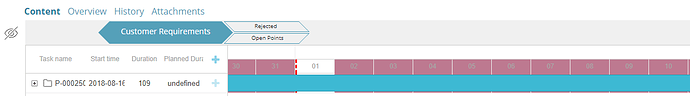Hi,
Is it possible
Reduce time scale - to Pulls the time scale closer.
Increase time scale - to Pulls the time scale apart.
Display the current date as a red line.
Display thick black dashed line as year separator.
Show red dashed line as month separator.
Show gray lines as day separator.
Do not display non-working times
Are these above features available for trail version and if it is then do I need to configure it in any object? If these settings are not available in trial version then please let me know.
Thanks in advance.
ramil
September 25, 2018, 2:17pm
#2
Hello,
Reduce time scale - to Pulls the time scale closer.
Change scale unit(day, week, month, year):https://docs.dhtmlx.com/gantt/samples/03_scales/05_dynamic_scales.html
Display the current date as a red line.
https://snippet.dhtmlx.com/m1lhtvf7
Display thick black dashed line as year separator.
https://snippet.dhtmlx.com/tm9rbgi9
Show red dashed line as month separator.
https://snippet.dhtmlx.com/fqz9e7gu
Show gray lines as day separator.
https://snippet.dhtmlx.com/bcvl9sig
Do not display non-working times
https://snippet.dhtmlx.com/uukpssjv
sweeti
October 1, 2018, 6:34am
#3
Hi,
Thanks for your quick response. Further we have a query-
Thanks
sweeti
October 1, 2018, 9:14am
#4
Hi Ramil,
For the point- Do not display non-working times
Display thick black dashed line as year separator. -
Please suggest how we can do zoom-in and zoom out.
sweeti
October 1, 2018, 2:45pm
#5
Hi Ramil,
some thing like below-
But I need to highlight only current date column.
Please let me know -
Looking forward for your support.
Thanks & Regards,
ramil
October 1, 2018, 4:07pm
#6
Hello Sweeti,
For the point- Do not display non-working times
Did you include the trial version javascript files in your project?
Open the javascript file, dhtmlxgantt.js and check that you have “Professional” version. If you see “Standard” then it means that it is the free version:https://github.com/DHTMLX/gantt/blob/master/codebase/ext/dhtmlxgantt_csp.js#L4
Open your html-file (or another file where you connect gantt) and make sure that you connected correct file.http://prntscr.com/jkjw9e
Open “time.is” or any other website that checks your time. If the date on the computer is incorrect, gantt might not work correctly.
If that doesn’t help you, please send me a snippet where I can reproduce it.
Display thick black dashed line as year separator. -
Looks like you use subscales. In that case you need to also check the first day of the first month:http://snippet.dhtmlx.com/b12cc1df6
If we can do zoom-in and zoom out functionality in time scale ? If yes then how?
There is something similar to real zoom feature. You can dynamically change the scales, for example, they display the year and month scales and you change it to week and days scales. Here is an example:https://docs.dhtmlx.com/gantt/samples/03_scales/05_dynamic_scales.html https://docs.dhtmlx.com/gantt/samples/03_scales/13_zoom_to_fit.html
Can we show quarter view also? If yes then how?
Yes, you show that type of view. Just set scale_unit to quarter. Here is an example:http://snippet.dhtmlx.com/3592d95d6