Hi,
Please let me know-
- List item
How we can add background color in current date column.
something like below- but needs to be added only for current date.
Thanks & Regards,
Sweeti
Hi,
Please let me know-
How we can add background color in current date column.
something like below- but needs to be added only for current date.
Thanks & Regards,
Sweeti
Hello Sweeti,
Yes, it is possible to highlight the current date cell.
You just get the current date, reset it to 00:00:00 and compare it with each cell. Here is the snippet:
http://snippet.dhtmlx.com/58dd85fea
Hi Ramil,
How can I add style in sub-scale.
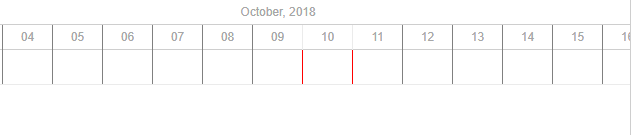
I want current date in red color.
Thanks & Regards,
Sweeti
Hi Ramil,
I also want columns of fix width. So how I can assign fix width to columns.
Thanks & Regards,
Sweeti
This issue has been fix.
This issue is also fixed.
Hi,
I want to configure-
gantt.config.start_date = startDate;
gantt.config.end_date = endDate;
In above case Is it possible to provide only one of them. If I m assigning only startdate and end_date is null.
Timescale is not getting changed.
Thanks & Regards,
Sweeti
Hello Sweeti,
Here is a sample with the styles for the subscales:
http://snippet.dhtmlx.com/692b34458
Please clarify what do you mean by fixed columns. What should change when you apply that option? Do you want to set the specific width or something else?
When you apply global start_date, you need to use gantt.render() function to repaint the chart and see the changes.
Here is an example:
http://snippet.dhtmlx.com/70f97d40f
Thanks Ramil… Issues were fixed.