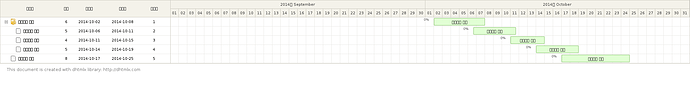- What are the types of locale Parameter
- How can I add location (kr)
Supported locales can be checked here
docs.dhtmlx.com/gantt/desktop__localization.html
In case of export it just defines localization of dates and fixed text labels. Content of data must be exported correctly for any locale while you are using utf encoding for the html page.
What is used locale|charset and page encoding in the above case ?
Hi,
locale : custom locale file (locale_kr.js)
charset and page encoding : UTF-8
When i m exporting pdf or png grid, Day status bar should be one date will be decrease, how can i fix this issues?
locale : custom locale file (locale_kr.js)
charset and page encoding : UTF-8
If you share the locale_kr.js file, I can include it in the export service, so KR locale will be supported. Still it affects only date formatting, text labels must be visible in any case.
Do you have some kind of online demo or a standalone sample, where problem can be checked ?
Sample source … 
[code]
Export data from Gantt<script type="text/javascript" src="../common/testdata.js"></script>
<style type="text/css">
html, body{ height:100%; padding:0px; margin:0px; overflow: hidden;}
</style>
gantt.templates.task_text = function(s,e,task){
return "Export " + task.text;
}
gantt.config.columns[0].template = function(obj){
return obj.text + " -";
}
gantt.init("gantt_here");
gantt.parse(demo_tasks);
</script>