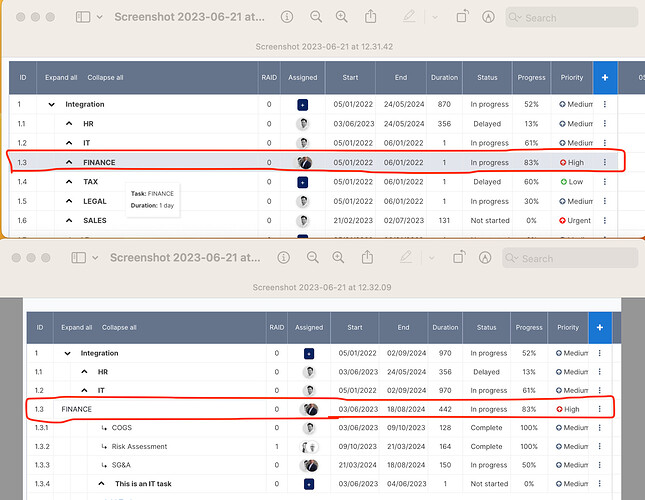When we have a parent task (task type = project) and it has children tasks (task type = regular) when the parent task is closed (i.e., the children tasks are not visible) the start and end date of the parent shows random dates. However, it should show the start date as being equal to the start date of the earliest starting child task and end date equal to the end date of the latest ending child task.
See the screenshot. In the top screenshot you can see the incorrect dates of the parent task FINANCE. However, once the parent task is expanded and the child tasks become visible the parent task shows the correct start and end date - see the bottom screenshot.
We use dynamic loading of the sub-tasks because it would take a long time to load all tasks at the same time. When sub-tasks are not loaded then the start/end dates for the projects are not displayed correctly. We do provide the start/end date from the server, but it is ignored by the library (see screenshot from their documentation).
Is there something we can do to change the behaviour so parent tasks show the correct dates without affecting performance?