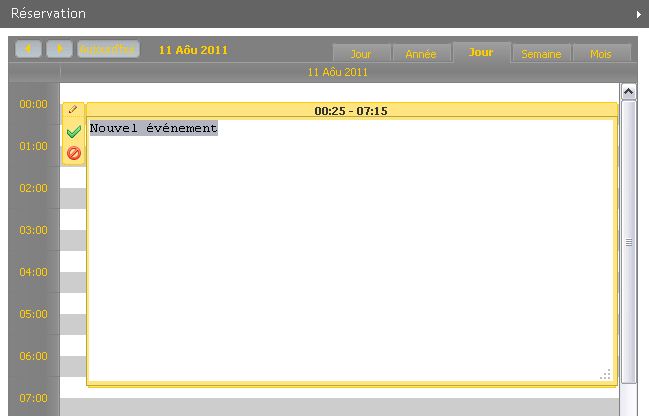Hi,
I’m using this function :
scheduler.templates.event_text=function(start,end,event){
return “Libellé: “+event.text+”
”+“Détail:”+event.details;
}
I want to know if we can have a textarea for each event (cf pictures).
When i add a new event i can write a event.text but the evant.details is “undefinied”.
I must edit with the lightbox where i had add sections, i did it like this :
scheduler.form_blocks[“my_editor”]={
// render:function(sns){
// return “
// },
set_value:function(node,value,ev){
node.childNodes[1].value=value||"";
node.childNodes[4].value=ev.details||"";
},
get_value:function(node,ev){
ev.location = node.childNodes[4].value;
return node.childNodes[1].value;
},
focus:function(node){
var a=node.childNodes[1]; a.select(); a.focus();
}
}
scheduler.config.lightbox.sections=[
{ name:"title", height:50, map_to:"text", type:"textarea" , focus:true},
{ name:"custom", height:100, map_to:"details", type:"textarea"},
//{ name:"custom2", height:25, map_to:"participants", type:"my_editor"},
{ name:"time", height:72, type:"time", map_to:"auto"}
]
scheduler.locale.labels.section_title="Libellé";
scheduler.locale.labels.section_custom="Détails";
//scheduler.locale.labels.section_custom2="Participants";
thanks for your help