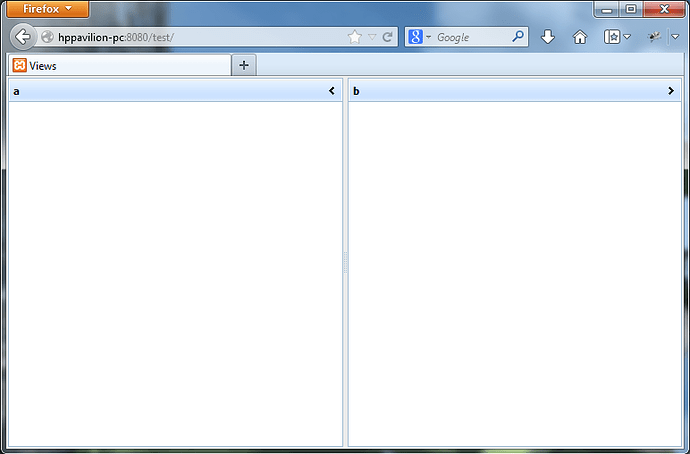Hi,
In dhtmlxlayout, how do I know the active view name?
I create many view:
var ContentZone = main_layout.cells(‘b’);
…
var CostsGrid = ContentZone.view(“costs”).attachGrid();
…
var barChartCustomer = ContentZone.view(“stat_customer”).attachChart({
…
I activate a view:
ContentZone.view(“costs”).setActive();
Later in my code, I would like to know the active view, how?
ContentZone.view(“costs”).getActive() ? → don’t work
ContentZone.view(“costs”).isActive(); ? → dont’t work
ContentZone.view().getName(); ? → dont’t work
what is th function to get the name of current active view?
where is API documentation of view?
setActive is the only function of view???