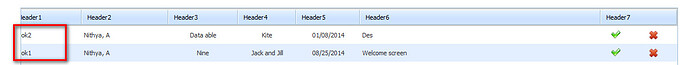Hi,
I am currently calling the ".enableAutoWidth" method before the grid is initialized,to set the width of the grid automatically,
myGrid.setHeader("Header1,Header2,Header3,Header4,Header5,Header6,Header7,#cspan");
myGrid.setInitWidths("120,150,120,100,110,420,50,80");
myGrid.setColAlign("left,left,center,center,center,left,center,center");
myGrid.setColTypes("ro,ro,ro,ro,ro,ro,link,link");
myGrid.setColSorting("str,str,str,str,str,str,str,str");
myGrid.enableTooltips("true,true,true,true,true,true,true,true");
myGrid.enableMultiline(true);
myGrid.setEditable(false);
myGrid.enableAutoWidth(true);
myGrid.enableResizing("false,false,false,false,false,true,false,false");
myGrid.init();
myGrid.setSkin("dhx_skyblue");
but I’m getting some odd behavior with this. For one,When i click anywhere at the grid’s last column the grid contents are moving from right to left.I attaching a Screenshots which contains this behavior
Please let me know what is preferred to fix this issue ![]() .
.