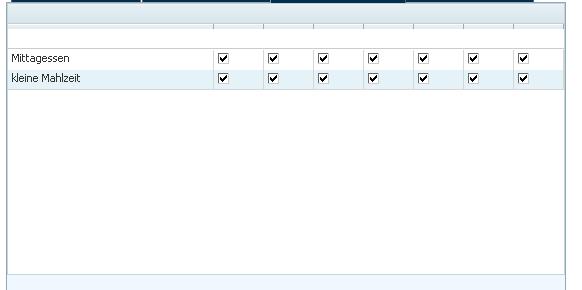Hello,
i am experiencing a little problem with my grid. I used one of the examples to fill my grid. Instead of showing the header, you can only see a white bar lying atop all headers.
Any help would be appriciated.
This is the code i am using:
mygrid = new dhtmlXGridObject(‘gridbox’);
mygrid.setImagePath(template_url + “/javascript/grid/imgs/”);
mygrid.setHeader(“Tatigkeit,Mo,Di,Mi,Do,Fr,Sa,So”);
mygrid.setInitWidths(“*,50,50,50,50,50,50,50”);
mygrid.setColAlign(“left,center,center,center,center,center,center,center”);
mygrid.setColTypes(“ed,ch,ch,ch,ch,ch,ch,ch”);
mygrid.enableTooltips(“true,false,false,false,false,false,false,false”);
mygrid.enableMultiselect(true);
mygrid.init();
mygrid.setSkin(“dhx_blue”);
mygrid.enableRowsHover(true,‘grid_hover’)
mygrid.loadXML(template_url + “/cost_grid.xml”);
‘gridbox’ is div container
firebug tells me, that all js and css files are loaded
template_url is assigned at the beginning of the body tag, and seems to work (cost_grid.xml is loaded)