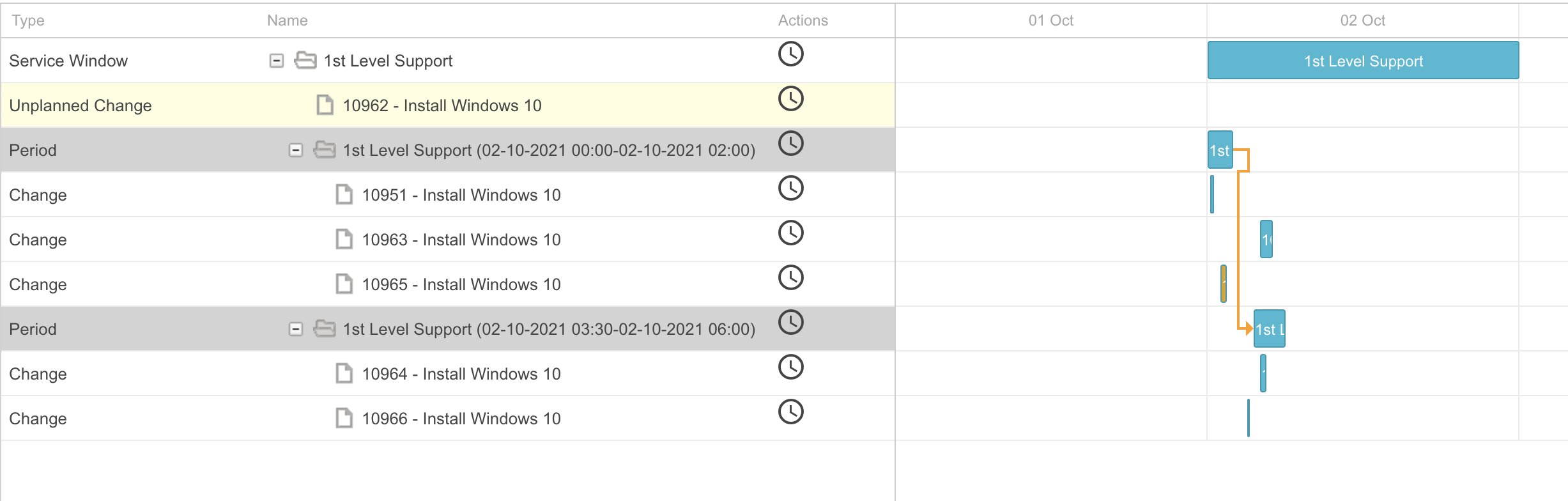Hi,
I have an issue in the grid part of my gantt in my Angular application.
Whenever I go to my angular component, containing my gantt, for the first time everything is displaying nicely. However if I then go to another component (via. a menu or something) and then go back to my gantt component again the grid will is “shrunk” all the way down to its minimum size. See images below. Evertyhing else works exactly as it should it seems with all the data being loaded and the timeline part also looks fine. If I refresh the page (F5) everything looks fine again as well.
Do I need to do some “cleanup” when using gantt in angular and switching components?