Hi,
I have the following code:
function initTreeGrid(){
//MyContextMenu
var TaskMenu = new dhtmlXMenuObject();
TaskMenu.setIconPath(‘/rliq/themes/basic/gfx/16x16/actions/’);
TaskMenu.setSkin(“dhx_skyblue”);
TaskMenu.renderAsContextMenu();
TaskMenu.attachEvent(‘onClick’,myRowEditor);
TaskMenu.loadXML(“$TaskGridConnector”);
//The navigation inside Information TAB
var TaskToolbar = dhxTabbar.cells("a1").attachToolbar("toolbarObjInfo");
TaskToolbar.setSkin('dhx_skyblue');
TaskToolbar.setIconPath('/rliq/themes/basic/gfx/16x16/actions/');
TaskToolbar.addButton("newtask", 0, "new", "filenew.png", "filenew.png");
//the action
TaskToolbar.attachEvent("onClick", function(id){
var request = $actionScript;
var param = {'action' : id};
request.setCallbackParameter(param);
request.dispatch();
return true;
});
mygrid = dhxTabbar.cells("a1").attachGrid();
mygrid.setImagePath("/rliq/protected/3rdParty/dhtmlx/imgs/");
mygrid.setSkin('dhx_skyblue');
mygrid.setDateFormat("%Y-%m-%d");
mygrid.setHeader("+,DONE,Bis,Art,Wer,Mit,Subject,Dauer");
mygrid.setInitWidths("30,33,80,80,100,100,*,40");
mygrid.setColTypes("sub_row_grid,ch,dhxCalendar,coro,co,co,ed,ed");
mygrid.setColSorting("int,str,str,int,int,str,int,int");
mygrid.enableSmartRendering(true);
mygrid.enableMultiselect(true);
mygrid.attachEvent("onSubGridCreated",function(sub,id){
sub.setDateFormat("%Y-%m-%d");
sub.setHeader("+,DONE AM,TAGS,Intern, Extern");
sub.setColTypes("sub_row,dhxCalendar,ed,ed,ed");
sub.setInitWidths("30,80,*,100,100");
sub.attachEvent("onColumnHidden", function(){
sub.callEvent("onGridReconstructed",[]);
return true;
});
sub.init();
sub.enableHeaderMenu();
sub.loadXML("$AufgabenConnector&idtm_aufgaben="+id,function(){
//sub.cells(1,0).open();
});
subdp = new dataProcessor("$AufgabenConnector&idtm_aufgaben="+id);
subdp.setTransactionMode("POST", true);
subdp.init(sub);
return false;
});
mygrid.enableContextMenu(TaskMenu);
mygrid.init();
mygrid.enableHeaderMenu();
dp = new dataProcessor("$ZeitGridWriteConnector");
dp.setTransactionMode("POST", true);
dp.init(mygrid);
}
The php-variables contain the URL to the PHP-Connector - so using this code, i always have a problem in chrome that says:
“Uncaught TypeError: Cannot read property ‘tagName’ of null”
Mozilla and IE just ignore the error and expand the sub grid…
But after expanding the sub grid, it doesn’t look fine - see screenshots…
Any Idea?
Thx! Phil
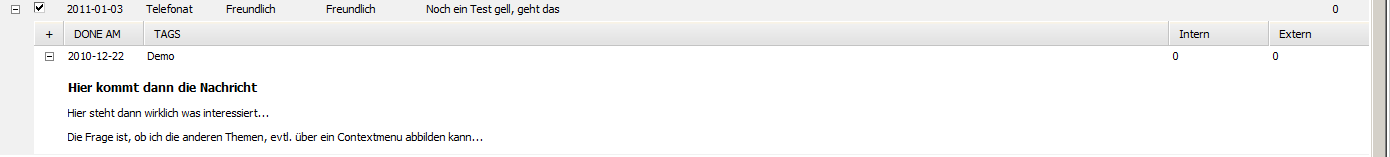
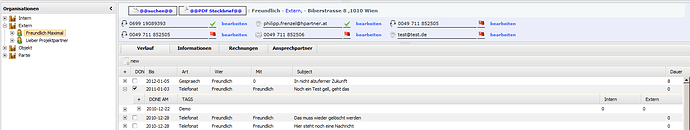
 this would be very bad, because the framework I use, needs prototype!
this would be very bad, because the framework I use, needs prototype!