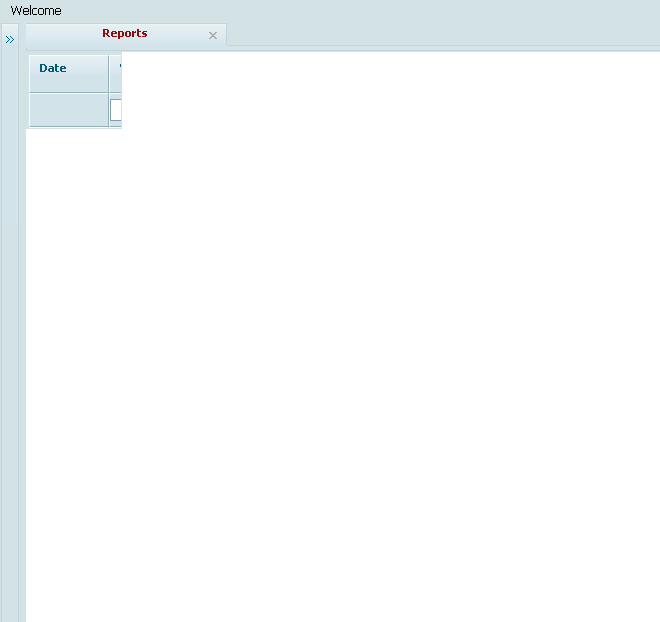Hi,
I am trying to use the #combo_filter, but after the data is loaded i get an empty filter.
I tried refreshing the filters after data was loaded but nothing…
my code:
var report_grid = report_layout.cells(“a”).attachGrid();
report_grid.setHeader(“Date,Websitel”);
report_grid.attachHeader(" ,#combo_filter");
report_grid.setInitWidths(“80,150”);
report_grid.setColTypes(“ro,ed”);
report_grid.setColSorting(“date,str”)
report_grid.setColAlign(“left,left”);
report_grid.setImagePath("…/components/Grid/imgs/");
report_grid.attachFooter("Totals:,[“text-align:left;”]);
report_grid.init();
report_grid.enableSmartRendering(true);
report_grid.loadXML(“get_xml.php”)
I tried with and without smartrendering and nothing
any ideas???
Thanks,
Ram
Please check if you have attached files:
“codebase/ext/dhtmlxgrid_filter.js” from the dhtmlxGrid package
"codebase/dhtmlxcombo.css", “codebase/dhtmlxcombo.js” from the dthmlxCombo package.
Note tha “combo_filter” is availible in PRO version only.
If issue still occurs please provide us sample where we can reproduce this issue. Please send it directly to the support@dhtmlx.com
Yes i am using all the relevant components + i have the PRO version
What do you need me to send you? ( it’s a problem to see it online, it in development and not online )
Thanks
Ram
Yes, please send us example where we can reproduce this issue.
Well it might take a while… i need to set it up somewhere.
Do you have any other suggestions until i set it up?
Thanks
Ram
Problem may occur if rows haven’t unique id. Please check if you are setting id to your rows. If issue still occur please send us sourse of get_xml.php file.
I have 1 more problem
I am using the layout object 2U option. when i am closing 1 of the layout the other 1 shrinks ( resize automatically ) attached example. any ideas?
Here is the code:
var dhxLayout = new dhtmlXLayoutObject(“parentId”, “2U”, “dhx_blue”);
var status = dhxLayout.attachStatusBar();
dhxLayout.setEffect(“resize”, false);
dhxLayout.cells(“a”).setText(“”);
dhxLayout.cells(“b”).hideHeader();
dhxLayout.cells(“a”).setWidth(150);
Content of layout will fill all space of layout, when you collapsing one of elements - second will be resized to fill available space ( setWidth and “resize,false” - sets initial size and block resize by GUI elements, but not prevent to auto-adjust width during panel collapsing|expanding)
That’s what i did i set the width disabled the auto resize nothing works when i collapse 1 element the other one shrinks instead of filling the new area like it should
look at the picture i sent you the left cell didn;t expand when i collapse the left cell…
Could you please provide a completed demo to reproduce the layout issue?