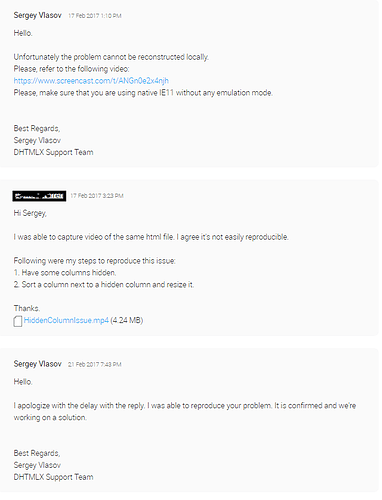Steps:
- Create a grid and hide some columns in the configuration.
- Generate the grid or load the html page with grid.
- In the generated grid, find any column adjacent to the hidden column, sort it, then try widening a column that is located on the left of the hidden column.
- Notice that the hidden column’s header will show when attempting to widen the adjacent column.
- It takes some time to reproduce, you will have to play a lot with sorting and widening the adjacent columns.
I don’t have the support account now. But, did prove this in a video and it was an accepted bug.(Attaching screenshot of the messages exchanged at that time).
Was wondering if this has been fixed in the latest release or not.