How can I hide next and previous month dates in year View.
Thanks in Advance!
Hi,
Please hightlight dates that you need to hide on the screenshot.
https://docs.dhtmlx.com/scheduler/year_view.html
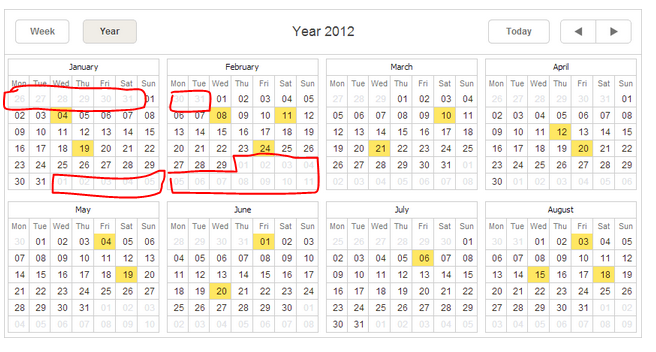
For All months. and only for year view.
To check the active view use getState() method
https://docs.dhtmlx.com/scheduler/api__scheduler_getstate.html
The code below can solve the issue:
scheduler.attachEvent("onViewChange", function (new_mode , new_date){
if(scheduler.getState().mode == "year"){
addEmptyText(".dhx_before .dhx_month_head")
addEmptyText(".dhx_after .dhx_month_head")
}
})
function addEmptyText(selector){
var els = document.querySelectorAll(selector);
for(var i=0;i<els.length;i++){
els[i].innerHTML ='';
}
}
Here is thee demo that demonstrates how it works:
https://snippet.dhtmlx.com/f8626c528
2 Likes
Thanks a lot! It worked like a charm. 