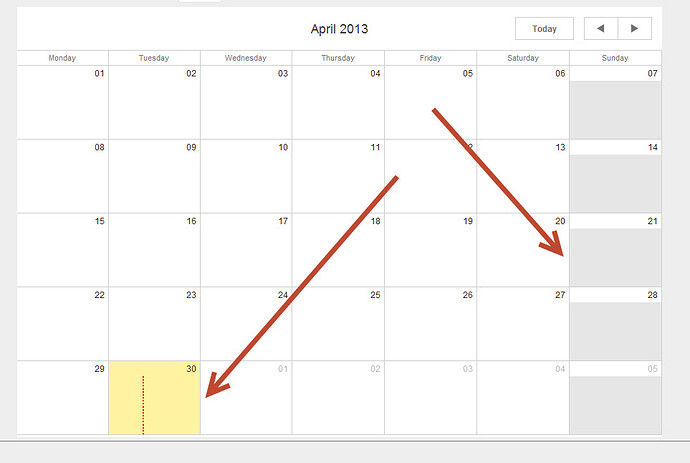I have scheduler in my MVC application with only month view like below. I wants to remove the weekend dates or disable / color change weekends so that user not able to create events on weekends. Pls let me know how I should do this
scheduler.Views.Clear();
scheduler.InitialView = “month”;
Hi,
you can block weekends by DHXBlockTime or DHXMarkTime
scheduler-net.com/docs/blocking_and_marking.html
In order to enable marked timespans in month view, you should add following css:.dhx_scheduler_month .dhx_marked_timespan{
display: block !important;
}
Thanks. It worked for me, but when I add that scheduler.TimeSpans I can see red dotted line for the current date cell. Please see the attached picture. Can you please let me know why this display once I added the TimeSpans?
Hi,
this is current time marker. It is disabled in month view by default since it’s not very informative, css from my previous reply have changed it’s display property.
Please add this css to restore default behavior:.dhx_scheduler_month .dhx_marked_timespan.dhx_now_time{
display: none !important;
}
Thanks a lot…it works fine