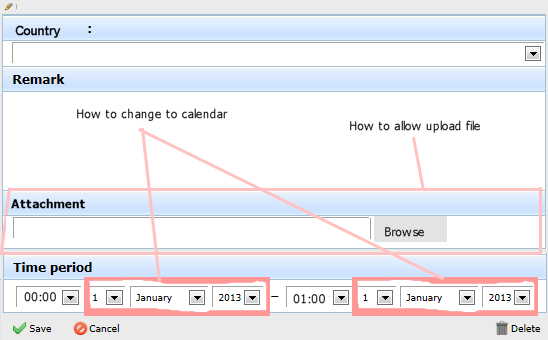Hi Sir/Madam,
Attach the print screen,
How can i change Time Period Drop Down 2 Cal Picker? But the time will get from Drop Down because i only have 3 slot of time:-
00:00 - One Day
01:00 - Noon
08:00 - Morning
And i would like to add a new field called attachment- Upload File. Where should i do the modification. If you have sample skeleton code, will be great.
Please advise.
Thank you.
Regards,
Micheale
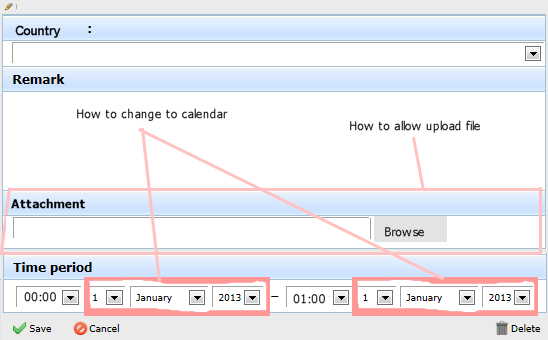
Hi,
currenlty time pickers can’t be configured that way, values age generated with equal time step. Possible solution (althought not very good one) is to replace timepicker options manually with js code[code]scheduler.attachEvent(“onBeforeLightbox”, function(){
var control = scheduler.formSection(“time”).control;
var fromTime = control[0];
var toTime = control[4];
var values = “One Day” +
“Noon” +//value - in minutes
"Morning ";
fromTime.innerHTML = values;
toTime.innerHTML = values;
return true;
});[/code]
Or you can create custom control with time selectors and display it below the default one, hiding default timepickers manually.