Hi, all
I need a click event,when I click the grid of the date, it will give a tooltips about what to do on that day. I don`t know how to do ? thank you !
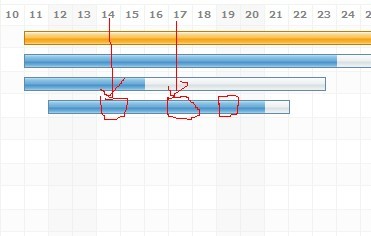
I have a similary question. When I double-click an empty area of the gantt component, can this component return a date? At the same time I want to create a new stage in the diagram.
To the first question - this functionality is not available, but you can slightly modify the method “GanttChart.prototype.addDayInPanelTime” and add the onclick event to “newCell”.
To the second one - you should modify method “GanttChart.prototype.createPanelTasks” add the onclick to “divTasks”. To get the day number you will need to divide x-coordinate by 24(px) and then perform some calculation basing on the first day.
Sorry, your desired methods are not available yet. We will work on this for the next release.
thank you for answering!could you tell me how to add a onClick to the divTasks.I tried the addEvent method and the addEventListener,but it doesn`t work. Is divTasks.style.left the position of the grid?
thanks again!
something like:
div.onclick = function() {
// some code here
}thank you for answering my questions.
Now I could get the date on the panelTime. Now my question is how to get the position of the gird.
thanks again! Hope for your answers.
I got the positionX of the grid
var posTaskItem = event.clientX-216+this.Chart.oData.scrollLeft;
var date = this.getDateOnPosition(posTaskItem);
return date;