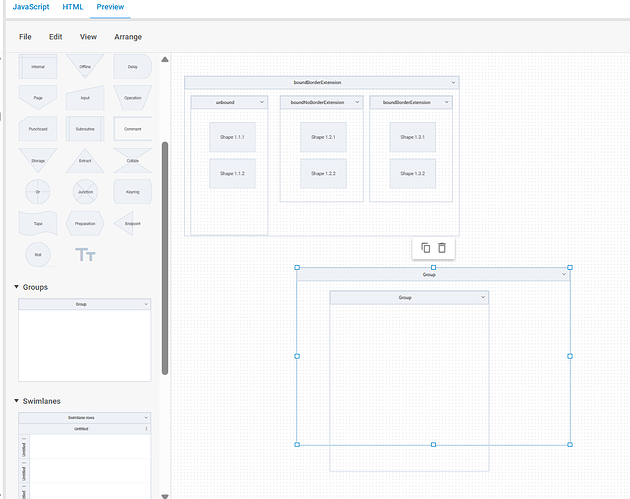I see example in DHTMLX - Diagram editor. Default mode. Groups and shapes interaction
that work with example but when I created by hand Group Parent and Child it not work any more.
Could I ask why and how to make it work.
Thank you.
Best regards,
Hello @Nguyen_Manh,
Your question is not fully clear for me, but I can suppose, that you are describing the following use case:
- You’re creating parent group
- You’re creating child group inside it
They are connected and can be dragged together(child dragging with parent) - You are resizing the child, so it exceeds parent area
- You are dragging child
Child becomes “unconnected” with parent, and is not dragging with parent.
Here is a screencast:
Am I right?
If so, it’s part of the current build in logic, and it occurs, because a child element should stay inside its parent. If it exceeds parent area, and you try to drag the child - it becomes “unconnected” from parent, and can’t be connected again because of its sizes.
If you meant different issue - could you please provide more details on what exactly are you trying to achieve, what exactly goes wrong and on which step?
Kind regards,
What I mean is that when I have a parent group and a child group connected to each other, and I resize the child group beyond the bounds of the parent, in the example I see that the parent group automatically expands according to how far I’m dragging the child group (if the child exceeds its area). But when I create it manually, the size of the parent group doesn’t change when the child group is resized beyond the parent’s area — that’s what I meant.
I see that because
exitArea: {
groupBehavior: “boundBorderExtension”, // “unbound” (default) | “boundNoBorderExtension”
},
in group , Can I setting it in Editor init ?
Thanks for reply.
I accomplished it by creating a custom group and editing its properties.