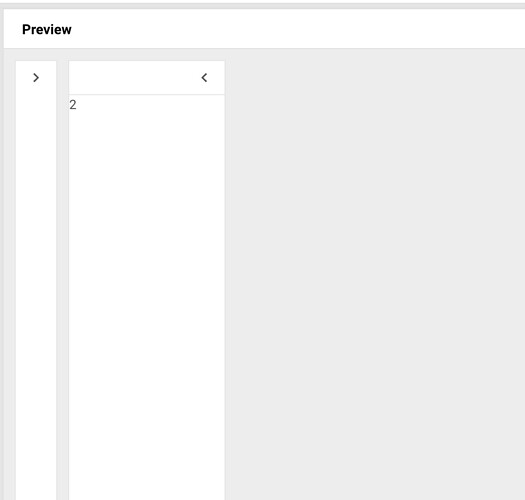Say, a layout with two columns.
Please replace the JS code with below in https://snippet.dhtmlx.com/yr9mapji?text=layout:
const layout = new dhx.Layout(“layout”, {
type: “space”,
cols: [
{
id: “С1”,
html: “1”,
collapsable:true,
},
{
id: “С2”,
html: “2”,
collapsable:true,
//width:“30%”,
},
]
});
And toggle the comment (width).
If the line is commented and either of the columns is collapsed, another column will stretch to full width automatically, which I desire.
But if the line is uncommented, i.e. the width is set, and if the C1 is collapsed, C2 stays 30% width.
I hope the C2 could stretch to full width. How can I achieve this.
Thx.