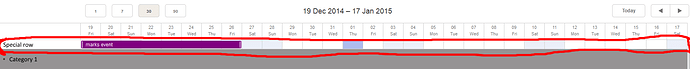I would like to get the first row of the table to stick, just like the dhx_cal_navline and dhx_cal_header. I tried adding styling to the row using setAttribute() on the element using ‘position: fixed’, but unfortunately, the positioning is fixed when I scroll the entire page, not just when I scroll the scheduler. Any ideas?
Hello,
there is no easy way to do it, due to the current implementation of the timeline.
Right now I can’t think of a more or less easy solution, most probably you’ll need to modify the source codes of the component (js/css)