I want add a menu on the tabbar left,how i make it?
Try the next approach:
[code] tabbar = new dhtmlXTabBar(“userTab”, “top”, 32);
tabbar.setImagePath(“…/dhtmlxTabbar/codebase/imgs/”);
tabbar.setStyle(“dhx_skyblue”);
tabbar.setSkinColors(“white”,“#FFFACD”);
tabbar.setOffset(120);
tabbar.addTab(“a1”, “Tab 1-1”, “100px”);
tabbar.addTab(“a2”, “Tab 1-2”, “100px”);
tabbar.setTabActive(“a1”);
t = document.createElement("DIV");
t.style.position = "absolute";
t.style.borderColor = '#000000';
t.style.height = "40px";
t.style.width = "150px";
t.style.top = "0px";
t.style.left = "0px";
t.style.zIndex = 10001;
t.style.backgroundRepeat = 'no-repeat';
toolbar = new dhtmlXToolbarObject(t);
toolbar.setIconsPath("../dhtmlxToolbar/samples/common/imgs/");
toolbar.addButton("open", 0, "Open", "open.gif");
toolbar.addButton("save", 1, "Save", "save.gif");
toolbar.cont.style.background="none";
toolbar.cont.childNodes[2].style.display="none";
toolbar.cont.childNodes[3].style.display="none";
tabbar._tabAll.appendChild(t);[/code]
Result:
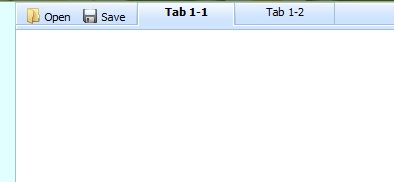
thank u very much. 
You are welcome
In a similar fashion is there a way to append an option for a link or button to the far right of a tabbar? See image attached.
Thanks.
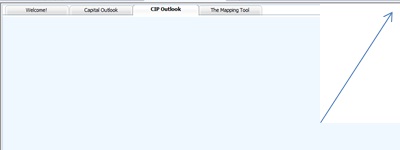
Hi, stevebrown
Here is a code sample for you:
[code]tabbar = new dhtmlXTabBar(“userTab”, “top”);
tabbar.setSkin(‘dhx_skyblue’);
tabbar.setImagePath("…/dhtmlxTabbar/codebase/imgs/");
tabbar.setSkinColors(“white”,"#FFFACD");
tabbar.setStyle(“dhx_skyblue”);
tabbar.addTab(“a1”, “Tab 1-1”, “100px”);
tabbar.addTab(“a2”, “Tab 1-2”, “100px”);
tabbar.addTab(“a3”, “Tab 1-3”, “100px”);
tabbar.setTabActive(“a1”);
var t = document.createElement("DIV");
t.style.position = "absolute";
t.style.height = "27px";
t.style.top = "-1px";
t.style.right = "0px";
t.style.zIndex = 1001;
tabbar._tabAll.appendChild(t);
var tb = new dhtmlXToolbarObject(t,"dhx_skyblue");
tb.setIconsPath("../dhtmlxToolbar/samples/common/imgs/");
tb.addButton("open", 0, "Open", "open.gif");
tb.addButton("save", 1, "Save", "save.gif");
tb.cont.style.background="none";
tb.cont.childNodes[2].style.display="none";
tb.cont.childNodes[3].style.display="none";[/code]Darya, thanks so much for the quick reply. The toolbar shows but the buttons are stacked on top of each other. I tried changing a couple of the div properties but no luck. Any thoughts on what I could try. See image below.
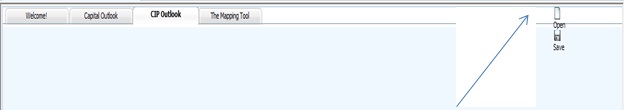
Please ignore. CSS skin file was not loading for toolbar. Thanks!
Yes, you need always to monitor CSS what using such custom features.
Sir ,
The sample code seems not work on dhtmlxSuite v.4.4 Standard edition .
Is there anyone could help to modify it for dhtmlxSuite v.4.4 ?
tabbar = new dhtmlXTabBar("userTab", "top", 32);
tabbar.setImagePath("../dhtmlxTabbar/codebase/imgs/");
tabbar.setStyle("dhx_skyblue");
tabbar.setSkinColors("white","#FFFACD");
tabbar.setOffset(120);
tabbar.addTab("a1", "Tab 1-1", "100px");
tabbar.addTab("a2", "Tab 1-2", "100px");
tabbar.setTabActive("a1");
t = document.createElement("DIV");
t.style.position = "absolute";
t.style.borderColor = '#000000';
t.style.height = "40px";
t.style.width = "150px";
t.style.top = "0px";
t.style.left = "0px";
t.style.zIndex = 10001;
t.style.backgroundRepeat = 'no-repeat';
toolbar = new dhtmlXToolbarObject(t);
toolbar.setIconsPath("../dhtmlxToolbar/samples/common/imgs/");
toolbar.addButton("open", 0, "Open", "open.gif");
toolbar.addButton("save", 1, "Save", "save.gif");
toolbar.cont.style.background="none";
toolbar.cont.childNodes[2].style.display="none";
toolbar.cont.childNodes[3].style.display="none";
tabbar._tabAll.appendChild(t);
Tkanks a lot .
Hi
Unfortunately dhtmlxTabbar does not contain requested feature and it is available only via customization request for additional fee. Please contact us for details sales@dhtmlx.com