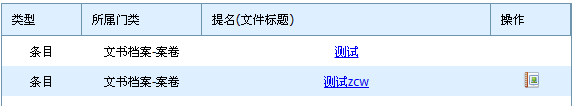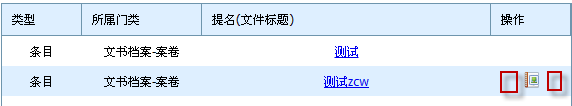my english level so limit,I want to add multiple images in Grid table column, by Jsarray way,but I don’t write jsarray,I can only add one images in Grid table column, by Jsarray way,How to write the jsarray Achieve this goal(add multiple images in Grid table “操作” column )
one:For example:
1、grid Init
grid = layout.items[1].attachGrid();
grid.setHeader(“类型,所属门类,提名(文件标题),操作”);
grid.setColumnIds(“type,category,title,operate”);
grid.setInitWidths(“80,120,*,80”);
grid.setColAlign(“center,center,center,center”);
grid.setColTypes(“ro,ro,link,img”);
grid.setColSorting(“na,na,na,na”);
grid.init();
2、Data jsarry
var response = "\""[
["条目","文书档案-案卷","测试",""],
["条目","文书档案-案卷","测试zcw","resources/dhtmlx/icons/report_picture.png^查看^javascript:viewOriginalEX(\"6685\",\"categoryVolume1\")^_self"]
]"\""
3、grid load
grid.parse(response, "jsarray");
two:question:
1、 How to can add multiple pictures in the “操作” column by jsarray;
2、 I want the jsarry to add “delete” and “update” button in the “操作” column by jsarray;
delete button =“resources/dhtmlx/icons/del_picture.png^delete^javascript:deleteOriginalEX("6685","categoryVolume1")^_self”
update button ="resources/dhtmlx/icons/update_picture.png^update^javascript:deleteOriginalEX(\"6685\",\"categoryVolume1\")^_self"
thanks .
kevin zeng.