Hi, I am trying to increase the size of all items on the accordion and also change the font size?
How do I do these two things?
Thanks,
Hi, I am trying to increase the size of all items on the accordion and also change the font size?
How do I do these two things?
Thanks,
Hi,
we need more details about the issue:
Posisbly the picture would help to understand the issue …
Hi Alexandra,
I had to put on hold the project I was working on and that is why I couldn’t reply until now.
Basically I would like to increase the size of all elements and fonts so it can be used on a small screen size like an iPhone, I am not using multi-mode.
I am attaching a screenshot of the page with a comment, I hope this is possible to do.
Thansk so much,
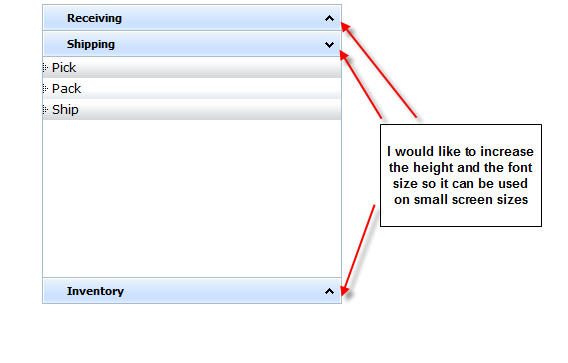
Hi,
size header size is fixed. Moreover, background-image is also has fixed size.
Possibly you could use dhx_web instead of skyblue. All items of this skin have offset.
The text and colors can be adjusted by SkinBuilder:
what do you mean by offset? can I change the heights?
what do you mean by offset?
The distance between items.
can I change the heights?
There is not a public method. Here is the workaround for dhx_skyblue
var newHeight = 35;
dhxAccord.skinParams.dhx_skyblue.cell_height = newHeight ;
dhxAccord.setSkin(“dhx_skyblue”);
Also you’ll need to modify css. For example:
div.dhx_acc_base_dhx_skyblue div.dhx_acc_item div.dhx_acc_item_label { height: 35px; line-height: 35px; background-image: url("../new_bg.gif"); ... }Alexandra,
That worked, thanks for the excellent support!