Hi,
How to change to design ?
-
after.jpg → before.jpg
-
Time period → DHTMLX suite Calendar
Thank you.
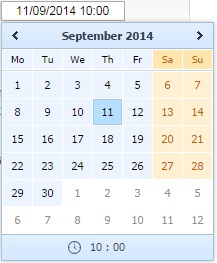
Hi,
both can be done by defining a custom ligthbox control.
Currently there is no easy way to integrate an external calendar to a time selector of the lightbox, so you’ll have to define a custom control with time input and bind a calendar to that input.
docs.dhtmlx.com/gantt/desktop__c … ditor.html
As for the progress input, probably you could customize the default input (apply css class and inject additional content - percent sign). However, defining a text input seems trivial, and it may be easier to implement a custom one for your needed. You may check the implementation of built-in text element